Download the latest versions of ASUS drivers for Windows 10. The list includes Smart Gesture, ATK Package, Audio, Bluetooth, WLAN, LAN, Graphics, Card Reader, USB Charger+, BIOS and more.
After upgrading to Windows 10 on my ASUS notebook, I faced some issues like the one with the touchpad. So, I decided to update all the drivers and tools to the latest versions.
In order to save you some time, I will post here the complete list with all the latest official drivers for Windows 10, since I had to search for every latest version through the ASUS support site.
Notes:
- Drivers included in the list are for Notebooks or Laptops.
- Most of the drivers are ZIP files. To install them, extract the content to a folder and look for the Setup.exe file.
- If you get the message “Another version of this product is already installed…”, you need to uninstall the old version and then install the new one.
ATK Package
ATK Package includes ATKACPI driver and hotkey-related utilities.
To avoid displaying OSD abnormally due to compatibility issue after upgrade to Windows 10, please update ATK Package to v1.0.0038 or above.
ASUS Smart Gesture
ASUS Smart Gesture (Touchpad Driver) provides smoother and more intuitive touchpad experiences.
To avoid losing ASUS customized gestures due to compatibility issue after upgrade to Windows 10, please update ASUS Smart Gesture to v4.0.5 or above.
ASUS USB Charger Plus
ASUS USB Charger Plus is a tool to quickly charge your Apple mobile device.
To avoid quick charger no function due to compatibility issue after upgrade to Windows 10, please update ASUS USB Charger Plus to v4.1.6 or above.
If you have any issue, try ASUS USB Charger Plus 4.2.0.
Other options: USB Charger Plus Service 5.0.6 | USB Charger Plus.
Audio
Check the Audio vendor on your ASUS Notebook and download the corresponding driver.
This version includes the generic HDXRT.inf file: Realtek Audio 6.0.8746.1.
If you have any issue (like Audio Wizard missing), try Realtek Audio 6.0.1.8591.
ICE Audio Wizard for ICEpower a/s modules: ICE Sound 1.0.17.10 | ICE Sound 3.0.18.2 | AudioWizard.
For VIA vendor, latest driver from ASUS is for Windows 8.1: VIA Audio 6.0.11.0200. However, some users had issues with the microphone which are solved by using the Windows 10 driver from the VIA site:
Bluetooth
Check the Bluetooth vendor on your ASUS Notebook and download the corresponding driver.
WLAN
Check the Wireless LAN vendor on your ASUS Notebook and download the corresponding driver.
For Qualcomm Atheros and Broadcom you also need to check your current Driver Version since there are different branches related to the chipset. Download the driver which starts with the same version number as yours.
LAN
Check the LAN / Ethernet vendor on your ASUS Notebook and download the corresponding driver.
For other vendors, latest LAN drivers for Windows 8.1 work fine on Windows 10.
VGA / Graphics
Check the Graphics vendor on your ASUS Notebook and download the corresponding driver.
For Intel Graphics drivers I just use Windows Update. ASUS provides this drivers which are related to a specific Intel chipset: Generic | Whiskey Lake (list) | Coffee Lake (list) | Kaby Lake (list) | Skylake (list) | Broadwell (list) | Braswell (list) | Bay Trail (list) | Cherry Trail (list).
Apps: Intel Graphics Command Center | Intel Graphics Control Panel.
Alternatively, you can use the Intel Driver & Support Assistant. This application keeps your system up-to-date, identifying new drivers available for your Intel components.
Note: Windows Update may override the driver installed by the utility. Also, if you run the utility again after updating and it shows you the same Installed and Latest versions, do not reinstall since you will enter in an infinite loop. The utility installs the latest driver available but has a bug on the version check.
For NVIDIA drivers I recommend installing GeForce Experience. This application keeps your NVIDIA drivers up to date.
Latest NVIDIA drivers for GeForce 800M, 900M, 10, GTX 16, MX100, MX200, MX300, MX400, RTX 20 and RTX 30 Series (Notebooks):
Note: NVIDIA ended the support for GeForce GPUs of the Fermi series on April 2018 and Kepler series on April 2019. The latest drivers available are:
Kepler series: GeForce 425.31 (64-bit)
Fermi series: GeForce 391.35 (32-bit) | GeForce 391.35 (64-bit).
Apps: NVIDIA Control Panel.
AMD Graphics drivers can be downloaded here:
The AMD graphics driver includes support for ATI Radeon HD, FireGL, FirePro and Mobility Radeon HD. Also, you can download the latest driver from AMD site.
Card Reader
Check the Card Reader vendor on your ASUS Notebook and download the corresponding driver.
For Ricoh vendor, latest driver from ASUS is for Windows 7: Ricoh R5U8xx Card Reader 3.62.02. However, there is a newer version from Dell:
Other drivers
If you don’t find your driver, search it on ASUS support.
Notes:
- Some Intel drivers provided by ASUS are related to a specific Intel chipset. So, if the driver file name contains words like Skylake, Broadwell, Braswell or Bay Trail be sure to check which chipset do you have before installing it. I included chipset lists in the Graphics section. A user with a UX32VD (Ivy Bridge chipset) reported to have CPU low frequency and overheating caused by the Intel DPTF driver for Skylake. The solution was to downgrade to the Windows 8 version of the DPTF driver corresponding to his chipset.
- ASUS does not provide camera drivers for most of the models since the built-in camera can work well with Microsoft inbox driver.
- There is another application called ASUS Remote Link which also installs Smart Gesture and it is listed in Windows as ASUS Smart Gesture version 4.3.9. However, the version number does not correspond to Smart Gesture since the application has less features than the latest one. In addition, Mobile Control tab shows an older Server Version (1.0.1.12 vs. 1.0.3.12). So, if you want to use Remote Link I recommend you to install the latest Smart Gesture, go to the Mobile Control tab and check “Enable Remote Link in my PC”.
- The ASUS Splendid application is the same for all laptops but ASUS includes the corresponding ICM (Image Color Matching) files depending on the laptop model. In order to use the latest version, you need to copy the ICM files for your laptop in the /data/ColorTable/ folder of the installer before running it. Go to the support site for your specific ASUS model, download Splendid and extract the ICM files from there.
- Intel is not releasing a specific Intel USB 3.0 driver for Windows 8, 8.1 or 10. Those systems have a native in-box USB 3.0 driver (help).
BIOS
Be very careful when updating your BIOS, you could end up with an unbootable computer. Only update it if you need to.
First, check the BIOS version of your ASUS Notebook. Then, search your laptop model on ASUS support site and download the BIOS file, if there is a newer version. Finally, install and run ASUS WinFlash to update the BIOS version.
Help: How to find model name? | How to update the BIOS version?
If for some reason you need to downgrade the BIOS, you need to run the application with the /nodate parameter. Open a Command Prompt window (cmd) and run “C:\Program Files (x86)\ASUS\WinFlash\WinFlash.exe” /nodate
2021-04-02
Updated
- AMD Chipset & Graphics
- ASUS Business Manager
- ASUS Live Update
- ASUS MultiAntenna Service
- ASUS ROG Gaming Center
- ASUS ScreenXpert
- ASUS SimPro Dock Tool
- ASUS System Control Interface V2
- Conexant Audio
- ELAN Fingerprint & PointStick
- ICE Sound
- Intel Bluetooth, Camera, HID Event Filter, MEI, RST, Serial IO, SST, VGA
- NVIDIA GeForce and GeForce Experience
- Qualcomm WLAN 12.x
- Thunderbolt
- TI USB Type-C and Power Delivery
- Wireless Radio Control
2020-11-07
Updated
- ASUS Business Manager
- ASUS ScreenXpert
- ASUS System Control Interface V2
- ELAN Fingerprint
- Intel VGA Generic, SST
- NVIDIA GeForce and GeForce Experience
2020-10-11
Updated
- AMD Chipset
- ASUS Business Manager
- ASUS ROG GameFirst
- ASUS ScreenXpert
- ASUS System Control Interface V2
- ICE Sound
- Intel HID Event Filter, SST
- NVIDIA GeForce
- Qualcomm WLAN 12.x
2020-09-02
Updated
- AMD Chipset & Graphics
- Armoury Crate
- ASUS Business Manager
- ASUS MultiAntenna Service
- ASUS ROG GameFirst
- ASUS ScreenPad 2.0 Upgrade Tool
- ASUS ScreenXpert
- ASUS Sonic Suite (v2)
- ASUS System Control Interface V2
- ELAN Fingerprint
- Goodix Fingerprint
- ICE Sound
- Intel Bluetooth, RST, SST
- NVIDIA GeForce and GeForce Experience
- ProArt Creator Hub
- Qualcomm WLAN 12.x
- Realtek LAN
2020-05-10
Added
- ELAN PointStick
Updated
- AMD Chipset
- Armoury Crate
- ASUS System Control Interface V2
- Conexant Audio
- Goodix Fingerprint
- Intel Bluetooth, SST
- NVIDIA GeForce and GeForce Experience
- Realtek Bluetooth, LAN, WLAN
2020-04-05
Updated
- AMD Chipset & Graphics
- Armoury Crate
- ASUS Business Manager
- ASUS ROG GameFirst
- ELAN Fingerprint
- Goodix Fingerprint
- Intel Bluetooth, RST, SST
- NVIDIA GeForce
- ProArt Creator Hub
2020-03-01
Added
- ASUS ROG Aura Creator
Updated
- ASUS ROG Gaming Center
- ASUS ScreenXpert
- ASUS System Control Interface V2
- Armoury Crate
- NVIDIA GeForce
2020-02-03
Added
- ProArt Creator Hub
Updated
- ASUS Sonic Studio & Radar
- ASUS System Control Interface V2
- NVIDIA GeForce
- Realtek Audio
2020-01-07
Added
- ASUS Alexa Extension
Updated
- ASUS ScreenXpert
- ASUS System Control Interface V2
- Conexant Audio
- NVIDIA GeForce and GeForce Experience
2019-12-12
Added
- ASUS ScreenPad 2.0 Upgrade Tool
Updated
- Armoury Crate
- ASUS System Control Interface V2
- ELAN Fingerprint
- Intel Bluetooth, RST, SST
- NVIDIA GeForce
- Qualcomm WLAN 12.x
2019-11-06
Added
- ASUS System Control Interface V2
- MyASUS
- ASUS ScreenPad 2.0 Optimizer
Updated
- ASUS Smart Gesture
- AMD Chipset
- Armoury Crate
- NVIDIA GeForce and GeForce Experience
- Realtek Audio
- Wireless Radio Control
2019-10-10
Updated
- ATK Package
- ASUS ScreenXpert
- ELAN Fingerprint
- Intel Bluetooth, RST
- NVIDIA GeForce
- Qualcomm WLAN 12.x
2019-09-14
Updated
- Armoury Crate
- ASUS ScreenXpert
- ICE Sound
- Intel Bluetooth, RST, SST
- NVIDIA GeForce and GeForce Experience
- Qualcomm WLAN 12.x
- Realtek Audio
2019-08-10
Updated
- AMD Chipset
- ASUS Live Update
- Intel SST
- Realtek LAN
2019-07-29
Added
- ASUS ScreenPad: ScreenXpert and all ScreenPad apps
Updated
- ASUS Smart Gesture
- ASUS ROG GameFirst
- Armoury Crate
- Intel Bluetooth, RST, WLAN
- Realtek Audio
2019-06-27
Updated
- Armoury Crate
- Fresco Logic USB 3.0
- GeForce Experience
- Intel Bluetooth, SST, WLAN
- Realtek Card Reader
2019-06-03
Updated
- ASUS Smart Gesture
- ASUS FlipLock
- ASUS Keyboard Hotkeys
- ASUS MultiAntenna Service
- ASUS ROG GameFirst
- ASUS Sync
- AMD Chipset
- Armoury Crate
- Aura Lighting Service
- ELAN Fingerprint
- GeForce Experience
- Intel MEI, SST
- Qualcomm WLAN 12.x
2019-05-03
Updated
- Armoury Crate
- ASUS ROG Gaming Center
- Conexant Audio
- Realtek Audio
2019-04-13
Updated
- AMD Chipset
- Aura Lighting Service
- NVIDIA GeForce and GeForce Experience
2019-03-31
Updated
- ASUS Live Update
2019-03-28
Updated
- ASUS Live Update
- NVIDIA GeForce and GeForce Experience
2019-03-12
Updated
- Armoury Crate
- ASUS Sync
- ASUS ROG GameFirst
- Conexant Audio
- Intel SST
- NVIDIA GeForce
- Realtek Audio
- Wireless Radio Control
2019-02-23
Updated
- Armoury Crate
- ELAN Fingerprint
- ICE Sound
- Intel Bluetooth
- NVIDIA GeForce and GeForce Experience
- Qualcomm WLAN 12.x
- Thunderbolt
2019-02-05
Updated
- AMD Chipset
- ASUS Keyboard Hotkeys
- ASUS MultiAntenna Service
- Goodix Fingerprint
- Intel Bluetooth, RST
- NVIDIA GeForce
- Wireless Radio Control
2019-01-22
Updated
- ASUS ROG GameFirst
- Intel SST
- NVIDIA GeForce
2019-01-11
Updated
- ASUS SimPro Dock Tool
2019-01-05
Updated
- AMD Chipset
- Armoury Crate
- ASUS Keyboard Lock
- ASUS Sync
- ELAN Fingerprint
- Intel Bluetooth, MEI
- Intel VGA for Whiskey Lake
- NVIDIA GeForce and GeForce Experience
- Qualcomm WLAN 12.x
2018-12-05
Updated
- Intel Smart Sound Technology & WLAN
- NVIDIA GeForce
2018-11-29
Added
- Intel RST for Whiskey Lake
Updated
- ELAN Fingerprint
- Intel WLAN
- NVIDIA GeForce and GeForce Experience
2018-11-12
Added
- ASUS MultiAntenna Service
- DCH G-sensor
Updated
- ASUS Keyboard Hotkeys
- ASUS Precision Touchpad
- ASUS ROG Gaming Center
- ICE Sound
- NVIDIA GeForce
2018-11-01
Added
- ASUS Sync
- Fibocom WWAN
Updated
- ASUS Keyboard Lock
- Goodix Fingerprint
- Intel HID Event Filter, VGA for Coffee Lake
- Intel ISS for Kaby Lake
- Intel MEI & Smart Sound Technology
- Qualcomm WLAN 10.x
2018-10-20
Added
- ASUS ROG Aura Core, Core Component & Lighting Service
Updated
- Conexant Audio
- Intel RST for Coffee Lake
- NVIDIA GeForce and GeForce Experience
2018-10-05
Added
- Armoury Crate
Updated
- ASUS Live Update
- ICE Sound
- Intel VGA for Coffee Lake
- NVIDIA GeForce
- Realtek Audio
2018-09-19
Updated
- ASUS Keyboard Hotkeys
- ICE Sound
- Intel Chipset, DPTF, MEI & RST
- NVIDIA GeForce and GeForce Experience
- USB Charger Plus Service
2018-09-07
Updated
- AMD Chipset
- ASUS ROG GameFirst
- ASUS Sonic Studio & Radar
- Conexant Audio
- Intel WLAN
- NVIDIA GeForce
- Realtek Audio, Card Reader, WLAN
- WinFlash
2018-08-23
Added
- ASUS ME Firmware / Driver Update Tool
Updated
- Changed all ASUS links to HTTPS
- NVIDIA GeForce and GeForce Experience
- Realtek Audio
- Wireless Radio Control
2018-08-10
Added
- Validity Fingerprint
Updated
- ASUS Touchpad Handwriting
- Conexant Audio
- Intel VGA, Serial IO for Coffee Lake
2018-07-31
Added
- ASUS apps in the Microsoft Store
- ASUS SimPro Dock Tool
Updated
- ICE Sound
- Intel TXEI
2018-07-23
Added
- Intel Smart Sound Technology
Updated
- ELAN Fingerprint
- ICE Sound
2018-07-16
Added
- ASUS Keyboard Hotkeys
Updated
- AMD Chipset
- ASUS Business Manager
- ASUS Live Update
- ASUS ROG Gaming Center
- ASUS Sonic Studio & Radar
- ASUS Touchpad Handwriting
- ICE Sound
- Intel Bluetooth, DPTF
- Realtek Bluetooth
- WinFlash
2018-07-03
Updated
- NVIDIA GeForce
- Qualcomm Atheros Bluetooth
- Realtek Audio
2018-06-19
Updated
- AMD Chipset & Graphics
- ASUS Sonic Studio & Radar
- ASUS ROG GameFirst
- ASUS ROG Gaming Center
- Intel RST
2018-06-08
Added
- USB Charger Plus Service
Updated
- ASUS Live Update
- Goodix Fingerprint
- Intel Bluetooth, WLAN
- Thunderbolt
- NVIDIA GeForce
2018-06-01
Updated
- NVIDIA GeForce
2018-05-21
Updated
- Intel Bluetooth, WLAN
- NVIDIA GeForce and GeForce Experience
- Realtek Bluetooth, WLAN
2018-05-07
Updated
- ASUS Smart Gesture
- ICE Sound
- Intel DPTF, VGA for Kaby Lake
- Thunderbolt
2018-05-02
Updated
- ASUS Splendid Video
- Conexant Audio
- NVIDIA GeForce
- Realtek Bluetooth, WLAN
2018-04-23
Updated
- AMD Chipset
- ICE Sound
- Realtek Bluetooth, WLAN
2018-04-13
Added
- ASUS Sonic Studio
- ASUS Sonic Radar
Updated
- Realtek Audio
2018-04-05
Added
- ASUS PhotoDirector
- ASUS PowerDirector
Updated
- ASUS Smart Gesture
- ASUS Business Manager
- ASUS Live Update
- ASUS ROG GameFirst
- ASUS ROG Gaming Center
- ASUS Touchpad Handwriting
- AMD Chipset, Graphics
- ELAN Fingerprint
- Goodix Fingerprint
- Intel Bluetooth, WLAN
- Intel VGA for Braswell
- NVIDIA GeForce and GeForce Experience
- Qualcomm Atheros Bluetooth
- Realtek Audio, Card Reader, LAN
- Synaptics Fingerprint
2018-03-19
Updated
- ATK Package
- ICE Sound
- Intel INF Update, RST, VGA for Kaby Lake
2018-03-10
Updated
- ASUS Live Update
- Realtek Bluetooth, Card Reader, WLAN
2018-03-01
Updated
- ASUS Wireless Radio Control
- NVIDIA GeForce
2018-02-22
Updated
- Realtek Audio
2018-02-11
Updated
- ASUS Business Manager
- ASUS HDD Protection
- ASUS ROG GameFirst IV
- ICE Sound
- Intel DPTF
- NVIDIA GeForce and GeForce Experience
- Realtek Audio
2018-02-01
Updated
- Fresco Logic USB 3.0
2018-01-29
Updated
- ASUS ROG Gaming Center
- ASUS USB Charger Plus
- Intel VGA for Kaby Lake
- Intel MEI
2018-01-16
Added
- ASUS Sonic Suite
2018-01-06
Added
- Intel RST for Coffee Lake
- Realtek Camera
Updated
- ASUS Precision Touchpad
- Conexant Audio
- Focal Fingerprint
- Intel Bluetooth, WLAN, TXEI
- Intel VGA for Kaby Lake & Skylake
- NVIDIA GeForce
- Qualcomm WLAN 12.x
- Realtek Bluetooth, WLAN
2017-12-09
Updated
- ATK Package
- ASUS Touchpad Handwriting
- ASUS USB Charger Plus
- Intel VGA for Kaby Lake & Braswell
- NVIDIA GeForce
- Qualcomm WLAN 11.x
- WinFlash
2017-11-23
Updated
- Conexant Audio
- ICE Sound
- Intel MEI, WLAN
- NVIDIA GeForce and GeForce Experience
- Realtek Audio, Bluetooth
2017-11-12
Updated
- Intel Camera
2017-11-04
Updated
- ASUS Battery Health Charging
- Intel Bluetooth
2017-10-26
Added
- TI USB Type-C and Power Delivery
Updated
- ASUS Precision Touchpad
2017-10-17
Updated
- ASUS Live Update
- ICE Sound
- WinFlash
2017-10-12
Updated
- NVIDIA GeForce
- Realtek LAN
2017-10-07
Updated
- Intel Driver & Support Assistant
- NVIDIA GeForce and GeForce Experience
2017-09-20
Updated
- ATK Package
- ASUS Smart Gesture
- ASUS Business Manager
- ASUS Splendid Video
- AMD Chipset
- Goodix Fingerprint
- Intel VGA, RST for Kaby Lake
- Realtek Audio
2017-09-13
Updated
- ASUS Keyboard Lock
- ASUS ROG Gaming Center
- Genesys Card Reader
- Intel ISS for Kaby Lake
- Qualcomm WLAN 10.x
- Realtek WLAN
- ROG GameVisual
2017-09-01
Updated
- ATK Package
- AMD Graphics
- Conexant Audio
- ELAN Fingerprint
- Intel Serial IO & RST for Kaby Lake
- Qualcomm WLAN 11.x
- Realtek Audio
2017-08-25
Added
- ROG GameVisual
Updated
- ASUS FlipLock
- ASUS Precision Touchpad
- ASUS ROG Gaming Center
- Focal Fingerprint
- Goodix Fingerprint
- ICE Sound
- Intel MEI
- Intel VGA Kaby Lake
- NVIDIA GeForce and GeForce Experience
- Qualcomm WLAN 12.x
- Realtek Audio, WLAN
2017-08-16
Updated
- NVIDIA GeForce
- Qualcomm WLAN 11.x
- Realtek WLAN
2017-08-09
Added
- Focal Fingerprint
Updated
- Conexant Audio
- Genesys Card Reader
- Intel DPTF for Kaby Lake
- Realtek Audio, Bluetooth
2017-08-02
Added
- Intel Integrated Sensor Solution for Skylake
Updated
- ATK Package
- Thunderbolt
- ICE Sound
- Intel VGA Kaby Lake & Skylake
- Qualcomm Atheros Bluetooth
2017-07-27
Added
- ASUSPRO Ultra Docking Station
Updated
- Alcor Card Reader
- Conexant Audio
- ICE Sound
- Intel VGA, RST, DPTF, INF Update, Serial IO for Kaby Lake
- Intel INF Update for Cherry Trail
- Intel MEI
- NVIDIA GeForce and GeForce Experience
- Qualcomm Atheros Bluetooth
- Realtek Audio, LAN, WLAN
2017-07-13
Updated
- ASUS Smart Gesture
- ASUS ROG Gaming Center
- ASUS Splendid Video
- AMD Chipset
- Conexant Audio
- ELAN Fingerprint
- Qualcomm WLAN 11.x
- Intel WLAN
- ICE Sound
2017-07-03
Updated
- ASUS Precision Touchpad
- ASUS ROG Gaming Center
- ICE Sound
- NVIDIA GeForce
- Qualcomm WLAN 10.x
- Realtek Bluetooth, WLAN
2017-06-28
Updated
- ASUS Live Update
- ASUS Wireless Radio Control
- Goodix Fingerprint
- Intel VGA Skylake
- Intel RST for Kaby Lake
- Intel Serial IO
- NVIDIA GeForce and GeForce Experience
- Qualcomm WLAN 11.x
- Realtek Audio
2017-06-21
Updated
- ATK Package
- ASUS Smart Gesture
- Intel VGA Kaby Lake
- Qualcomm WLAN 11.x
- Realtek Card Reader
2017-06-05
Updated
- Conexant Audio
- ICE Sound
- Intel Bluetooth, WLAN
- NVIDIA GeForce
2017-05-29
Updated
- ASUS Battery Health Charging
- ICE Sound
- Intel WLAN, MEI
- Qualcomm WLAN 11.x
- Realtek Audio, Bluetooth, LAN, WLAN
2017-05-22
Updated
- Realtek Audio
2017-05-17
Added
- Intel LAN for Win10
Updated
- ASUS Business Manager
- Elantech Touchpad
- Intel VGA Skylake
- Intel WLAN
2017-05-16
Added
- ASUS Business Manager for Win10
Updated
- AMD Chipset
- ASUS HDD Protection
- NVIDIA GeForce and GeForce Experience
2017-05-05
Updated
- Realtek Audio
- Qualcomm WLAN 11.x
- ICE Sound
- ASUS Touchpad Handwriting
2017-04-25
Updated
- ASUS Precision Touchpad
- ASUS Keyboard Lock
- Conexant Audio
- ELAN Fingerprint
- Intel Bluetooth, WLAN & MEI
- Intel VGA Kaby Lake
- ICE Sound
- NVIDIA GeForce
- Realtek WLAN
2017-04-15
Updated
- Qualcomm WLAN 11.x
- Realtek Bluetooth and WLAN
- GeForce Experience
2017-04-08
Added
- ASUS Recovery
Updated
- ATK Package
- ASUS Precision Touchpad
- ASUS Splendid Video
- Realtek Audio, Card Reader
- ICE Sound
- NVIDIA GeForce
- Intel DPTF for Kaby Lake
2017-04-01
Updated
- Realtek Audio
- ICE Sound
- NVIDIA GeForce
2017-03-28
Added
- Goodix Fingerprint
Updated
- Intel VGA Kaby Lake
2017-03-04
Updated
- Realtek WLAN
- ELAN Fingerprint
- Intel INF Update for Cherry Trail
- ASUS ROG Aura
- GeForce Experience
2017-02-23
Updated
- Realtek Audio
- Intel WLAN, ISS, Camera
- Intel VGA, RST for Kaby Lake
- ICE Sound
- ASUS FlipLock
2017-02-16
Updated
- AMD Chipset
- NVIDIA GeForce
2017-02-10
Updated
- ICE Sound
- Conexant Audio
2017-01-30
Updated
- ASUS Wireless Radio Control
- Qualcomm Atheros Bluetooth
- NVIDIA GeForce and GeForce Experience
2017-01-23
Updated
- ASUS FlipLock
- Qualcomm WLAN 11.x
2017-01-16
Updated
- ICE Sound
2017-01-07
Added
- ASUS Battery Health Charging
Updated
- Qualcomm WLAN 10.x
- ICE Sound
- IR Camera
- Intel RST, VGA for Kaby Lake
- Intel VGA Braswell
- Intel Camera
- Intel Serial IO
2017-01-02
Updated
- Conexant Audio
- ICE Sound
2016-12-28
Updated
- ASUS ROG MacroKey
- ASUS ROG Gaming Center
- ASUS Quick Launch
- ASUS USB Charger Plus
- AMD Chipset
- Conexant Audio
- ELAN Fingerprint
- Intel WLAN
- Realtek Audio
2016-12-19
Updated
- ASUS Smart Gesture
- ASUS FlipLock
- AMD Graphics
- Intel VGA Kaby Lake
- NVIDIA GeForce and GeForce Experience
2016-12-12
Updated
- Intel VGA Kaby Lake
- Qualcomm WLAN 10.x
2016-12-07
Updated
- ASUS ROG GameFirst IV
- Intel MEI, INF Update
- IR Camera
- NVIDIA GeForce
2016-11-29
Updated
- ASUS Precision Touchpad
- ASUS ROG Gaming Center
- Thunderbolt
- Realtek Audio, WLAN
- Qualcomm WLAN 11.x
- Qualcomm Atheros Bluetooth
- Intel VGA Kaby Lake
- Intel Bluetooth, WLAN, Serial IO, MEI, TXEI
- ICE Sound
- NVIDIA GeForce
2016-11-21
Updated
- ASUS USB Charger Plus
- Conexant Audio
- NVIDIA GeForce and GeForce Experience
- Realtek Card Reader
- ICE Sound
- Intel INF, RST & VGA for Kaby Lake
2016-11-14
Updated
- Qualcomm WLAN 10.x
- ASUS FlipLock
- ASUS Splendid Video
- ELAN Fingerprint
- Intel Bluetooth
- Intel MEI, TXEI, ISS and Serial IO
- Intel INF & VGA for Kaby Lake
- Alcor Card Reader
2016-11-07
Updated
- ASUS HiPost
- VIA Audio
2016-11-04
Updated
- Genesys Card Reader
- Realtek Audio
2016-10-31
Updated
- AMD Chipset
- Intel RST Kaby Lake
- NVIDIA GeForce
2016-10-24
Added
- ASUS ROG Aura
Updated
- ASUS Precision Touchpad
- Realtek Bluetooth
- NVIDIA GeForce
2016-10-17
Updated
- ATK Package
- ASUS Keyboard Lock
- ASUS ROG Gaming Center
2016-10-14
Updated
- ASUS Smart Gesture
- Intel VGA Braswell
2016-10-10
Updated
- NVIDIA GeForce and GeForce Experience
- ELAN Fingerprint
- Intel VGA Kaby Lake
2016-10-05
Removed
- Intel USB3.0 (was only for Win7)
2016-10-02
Updated
- Realtek Audio, Bluetooth, WLAN, LAN
- Intel Bluetooth, MEI
2016-09-29
Updated
- ICE Sound
- Intel VGA & RST Kaby Lake
- Intel WLAN
2016-09-23
Added
- ASUS PC Diagnostics
Updated
- NVIDIA GeForce
- Realtek Audio
2016-09-20
Updated
- AMD Graphics
- GeForce Experience
- Realtek Audio
2016-09-15
Updated
- Realtek Audio
- Qualcomm WLAN 10.x
- AMD Chipset
- ASUS Quick Launch
- ELAN Fingerprint
- Intel RST Skylake and Kaby Lake
- Intel INF Update for Cherry Trail
2016-09-12
Added
- Intel Serial IO, I2C and GPIO
Updated
- Intel DPTF Kaby Lake
- Intel Integrated Sensor Solution
2016-09-04
Updated
- ATK Package
- ASUS Live Update
- ICE Sound
- WinFlash
- NVIDIA GeForce
2016-08-31
Updated
- Realtek Audio
- Conexant Audio
- Intel WLAN
2016-08-24
Added
- Intel Kaby Lake chipset: INF Update, VGA, RST and DPTF
- ASUS Touchpad Handwriting
- Intel Camera
- Intel Integrated Sensor Solution
- Intel HID Event Filter
Updated
- Alcor Card Reader
- ASUS FlipLock
- Conexant Audio
- ELAN Fingerprint
- Intel Bluetooth, WLAN, MEI
- Intel INF Update Skylake
- Intel VGA Skylake and Braswell
- IR Camera
- Qualcomm Atheros Bluetooth
- Realtek WLAN
- WinFlash
- ICE Sound
- NVIDIA GeForce
2016-08-15
Updated
- ASUS Live Update
2016-08-12
Updated
- ASUS Keyboard Lock
- ASUS ROG GameFirst IV
- ThunderBolt
2016-08-09
Updated
- ATK Package
- ASUS Precision Touchpad
- Intel INF for Cherry Trail
- ICE Sound
2016-07-29
Updated
- ASUS Precision Touchpad
- ASUS USB Charger Plus
2016-07-27
Added
- ASUS Console for T Series, N Series and Trio
- ASUS Transformer Book
- Trio OS Switcher
- ASUS PC Tool
- ASUS Business Manager
- ASUS VivoBook
- ASUS Taichi Home, Display Control and Close Lid
- ASUS Secure Delete
Updated
- ATK Package
- ASUS Smart Gesture
- Intel WLAN
- Realtek Audio
2016-07-26
Added
- Intel DPTF Skylake
Updated
- ASUS Smart Gesture
2016-07-20
Added
- ASUS Quick Launch
- ASUS Keyboard Lock
- Chi Keyboard Power
- VGA Intel for Cherry Trail
- JMicron Card Reader
Updated
- AMD Graphics
- ICE Sound
- Intel DPTF
- Qualcomm WLAN 11.x
- ELAN Fingerprint
- Realtek Audio
- ASUS ROG Gaming Center
2016-07-15
Updated
- NVIDIA GeForce
- VGA Intel Braswell
2016-07-06
Updated
- Alcor Card Reader
- ELAN Fingerprint
- ICE Sound
- Intel Bluetooth, WLAN
2016-07-05
Updated
- Realtek WLAN, LAN
2016-06-29
Updated
- Broadcom WLAN
- Conexant Audio
- Realtek Audio
2016-06-21
Added
- ELAN Fingerprint
Updated
- ATK Package
- ASUS Smart Gesture (32-bit)
- Realtek LAN
- Realtek Card Reader
- Conexant Audio
- Intel Bluetooth
- Intel MEI
- Thunderbolt
- PixelMaster Video HDR
2016-06-17
Added
- ASUS GPU Tweak for Laptops (ROG)
- ASUS Precision Touchpad (ROG)
Updated
- VGA Intel Braswell
2016-06-16
Updated
- Intel MEI
2016-06-13
Updated
- Intel WLAN
- VGA Intel Skylake
2016-06-08
Updated
- ASUS Live Update
- NVIDIA GeForce and GeForce Experience
2016-06-05
Added
- AMD Driver AutoDetect Utility
2016-06-03
Updated
- ASUS ROG MacroKey
- Intel VGA for Skylake
2016-05-27
Updated
- Intel Wireless Display
- Realtek WLAN
- Qualcomm Atheros WLAN
- VGA Intel Skylake
- NVIDIA GeForce
- Intel Trusted Execution Engine Interface
- ICE Sound
2016-05-23
Updated
- ASUS Live Update
- Intel MEI
- Realtek Audio
2016-05-18
Updated
- Intel WLAN
- IR Camera
- Realtek Audio
- VGA Intel Skylake
- NVIDIA GeForce and GeForce Experience
2016-05-14
Updated
- Realtek Bluetooth
2016-05-08
Updated
- Intel WLAN
- Qualcomm WLAN 11.x
- Realtek Audio
2016-04-30
Updated
- Realtek LAN
- ICE Sound
2016-04-28
Updated
- Intel MEI
2016-04-25
Updated
- Conexant Audio
2016-04-23
Updated
- VGA Intel Skylake
2016-04-21
Added
- Ricoh Card Reader
- Intel USB3.0 (Win8)
2016-04-20
Added
- Fresco Logic USB 3.0
2016-04-15
Added
- ASUS ROG GameFirst IV
- ASUS Splendid
- Intel Depth Camera Manager
- Intel and AMD Chipset
- Intel MEI, RST and DPTF
2016-04-12
Updated
- Broadcom WLAN
- Qualcomm Atheros WLAN
2016-04-09
Updated
- Realtek Audio
2016-04-01
Updated
- ASUS ROG Gaming Center
- Elantech Touchpad
2016-03-26
Updated
- Conexant Audio
- Realtek WLAN
2016-03-22
Added
- Many ASUS apps, Elantech Touchpad, Synaptics Fingerprint, ICE Sound, PixelMaster Video HDR, Wireless Radio Control and IR Camera
- Several Intel drivers
- ROG drivers
Updated
- ATK Package
- Intel WLAN
- Fixed ASUS links
2016-03-18
Updated
- Realtek Audio
2016-03-12
Updated
- VGA Intel Skylake
- NVIDIA GeForce
2016-03-10
Updated
- Conexant Audio
- VGA Intel Braswell
- Qualcomm Atheros WLAN
2016-03-07
Updated
- Realtek Card Reader
2016-03-02
Updated
- Realtek Audio
- Realtek Card Reader
- NVIDIA GeForce and GeForce Experience
2016-02-27
Updated
- Qualcomm Atheros Bluetooth
- Realtek Bluetooth
- Alcor Card Reader
2016-02-24
Added
- VIA Audio
Updated
- Conexant Audio
- Intel Bluetooth
2016-02-20
Updated
- Realtek Audio
- VGA Intel Skylake
2016-02-12
Added
- Notes on how to downgrade the BIOS
2016-02-05
Updated
- Realtek Audio
- VGA Intel Braswell
2016-02-04
Updated
- ATK Package
- Realtek Wireless LAN
2016-02-01
Added
- ExpressCache
- ASUS Backtracker
2016-01-28
Re-added
- Intel Graphics by ASUS
Updated
- WinFlash
2016-01-26
Updated
- Conexant Audio
2016-01-25
Added
- ASUS Virtual Camera and Camera (Win 7)
Updated
- GeForce Experience
2016-01-18
Updated
- Realtek Audio
2016-01-16
Added
- Intel WiDi Update Tool
2016-01-14
Added
- ASUS Remote Link notes
- Changelog
2016-01-13
Added
- ASUS Wireless Switch (Wireless Console3)
2016-01-12
Added
- Release Dates to each driver
2016-01-08
Updated
- AMD Graphics
2016-01-07
Updated
- Realtek Wireless LAN
2016-01-04
Added
- LAN section
- BIOS section
- Everything I found for Win10 in the Other drivers section
2015-12-28
Added
- Card Reader section
Updated
- Realtek Audio
2015-12-21
Updated
- NVIDIA GeForce
2015-12-17
Added
- Intel Driver Update Utility
2015-12-15
Updated
- AsMedia USB3.0
...
2015-09-07
Initial post

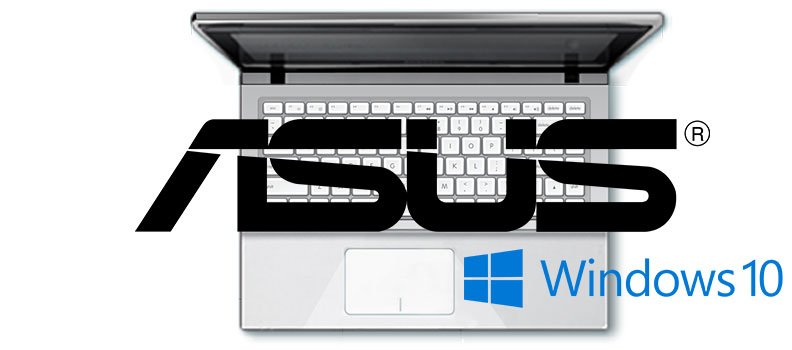







I have been chasing a 2- finger scroll problem for my Asus T300LA since a Windows 10 upgrade. I have even chatted with an Asus tech trying to remedy the problem. The information on your site has remedied the problem. Thank you for sharing the information.
Thanks for your information bro’.. it’s helpful
thnx it helped a lot….
Spectacular work, thank you so much!
thanks very helpful!!!
Thanks for the updated drivers.
I have Asus S400 and website shows atk 1.0.0039 with smart gesture 4.05 but I have found that scrolling long lists like pictures or music folder in file explorer with two fingers would cause scrolling to freeze / crash.
Installed smart gesture 4.06 which shows improvement / longer before freeze / crash but still happens.
I have now installed atk 1.0.0040 with smart gesture 4.09 from this page (cannot find anywhere on Asus website) and all working perfectly.
THANK YOU SO MUCH !!
Thank you so much. I was about to switch back to windows 8 until you taught me how to do the changes.
thanks man
great help
Thanks!
thankx alot for this, my gesture control is working fine now. Can you also help me with brightness control?. I can’t reduce or increase brightness of my screen using fn+f6/f5
You need to update the ATK Package for the brightness control
I updated ATK to the newest one provided. The volume works but not brightness.
I’m here with the same problem. The brightness is on MAX.
Using latest Intel driver — either from site or from Windows Update.
Other keys work, but not brightness.
I want to update that the brightness control in my UX31A ultrabook finally works.
I solved it by uninstalling TeamViewer application and uninstalling the ‘Generic PnP Monitor’ (it’s driver was the TeamViewer’s one) from Device Manager — I also checked ‘uninstall device’s software’.
Restarted the computer and it all works!
FIX: LCD brightness control not working:
1. Go to Registry Editor (regedit.exe)
2. Go to HKEY_LOCAL_MACHINE\SYSTEM\ControlSet001\Control\Class\{4d36e968-e325-11ce-bfc1-08002be10318}\0000
3. Find the KMD_EnableBrightnesslf2 and KMD_EnableBrightnessInterface2 keys
4. If the keys exist with 1, set to 0.
5. Reboot.
Excellent! I was beating my head to the wall for this issue.
THANK YOU!!
THANK YOU SO MUCH! This finally worked. I have an Asus Eee PC 1215B with Windows 10 64-bit.
What I got to work:
1) The Sound keys came back after installing HotkeyService_1_48.
2) The Brightness control came back by following Inko’s guide above. Just one thing of note, on this pc there was no “KMD_EnableBrightnesslf2” only the “KMD_EnableBrightnessInterface2”. Change that from 1 to 0, reboot and it works.
3) The Fn numpad only works IF you activate numLK.
Notes: I did install ATK Package 1.0.0055 and KB Filter 1.0.0.5.
Still not working: Every-time when Windows ends booting, I get a message saying that the controller for the key for switching the touchpad is invalid. Don’t know how to solve that one, but aside from the error there are no issues with the touchpad.
try to install your vga driver first
What if it stated the ATKP package was already installed in another version in our laptop? Do I need to uninstall the previous one the subs into the new one?
Yes, it is mentioned in the Notes. You need to uninstall the old version and then install the new one.
Thank you.
After downloading the drivers how do we install them? Because I don’t know how to do it.
Most of the drivers are ZIP files. Extract the content to a folder. Then, open the folder and look for the “Setup.exe” file.
Hi Ivan!
I’m trying to uninstall my current version of SmartGesture in order to intall the new version but it’s not working, a note appears telling me “A problem required for this install to complete could not be run”. Do you know what to do?
help a lot, thanks
Thank you very much for that work. I have freeze problem with my laptop. I hope these new drivers will solve my issues.
Dude your websites with the Asus drivers rocks. You do what Asus seems to be incapable of doing, providing all the drivers and proper downloads. Keep up the good work!
this helped out so much. saved me from having to go searching for all of them, thank you
Thanks for pulling these drivers together.
ty it worked fine for my asus g771jm — keyboard lit up at once 🙂
Even the audio keys started working for my media player! You’re an angel!
Fantastic! Why the hell ASUS was not able to do this?
You saved my day!
Thanks!!!!
Mike
Thanks so much for this, that ATK issue caused me to reinstall things twice and I was about to go back to Win 7 (N53JF) Brilliant work… thanks again
Is it possible to have these drivers for ASUS PC Desktop?
Thanks!!
There are too many options about drivers for ASUS Desktop PCs. It’s easier if you search your model on ASUS support.
Thanks so much for the post – this was the only place where I was able to get an answer on the many Windows 10 issues I was having.
Thanks mate for your helpful information. I have a Asus Eee PC 1025C with Win10 and the resolution is still only 800×600. Tried every driver I could find but still no luck. Do you know how to fix this?
I found some information here, they disabled the 3600 Series driver.
same problem, please help.
I have a Eee PC 1025C too. Did you fix the problems? Thanks
No unfortunately not. Still looking for a solution.
Excellent post! My Zenbook ux32vd is up to date and working beautifully after installing these drivers. Kudos to you my friend.
Thanks, that’s really helpful.
Wow wow, you’re my hero :). I am using Asus N56VM, everything was working until upgraded to Windows 10 build 1024 and now build 1511. Thanks to you, my laptop lives again. But I don’t know why the drivers that you list above are not published on the Asus website.
Hi man…great work…really amazing!!!
I’m using an Asus 1215B upgraded to Win10 build 1511…and now my wi-fi button on/off does’nt work and I can’t use properly the combination fn with each f button (e.g. to increase/decrease volume or switch on/off wi-fi or other).
I have already installed ATK drivers and correct Wlan drivers…but nothing still works properly…
Any solutions??? I wouldn’t switch back to win 7….
Thank you in advance
There are some specific drivers for the Eee PC 1215B listed in the support page under Windows 8, like “ASUS KB Filter Driver” or “Hotkey service”. Maybe one of those solves your issue.
I have already installed Hotkey service driver just after the upgrade due to a message of error immediately after it… Now I tried to install the asus KB Filter Driver but nothing has changed… Maybe it’s normal because my 1215B bought in the 2011 is an almost old netbook now out of commerce and not built for this upgrade to Win10…But it’s a pity because 1215B is a laptop that works well for my need and Win10 is a very good OS…
Any other suggestions??
Mirco, as a last resort, you could try calling ASUS support. Write back their answer (helpful or not) in case other users face your same issue.
Ivan, I have sent a request to ASUS support and I’m waiting for their reply… I will write here their reply for those other users with my same troubles. But I’m not so confident they will solve my problem or have interest in solving it…
Somebody else has a problem since win10 is updating with the battery? doesn’t charge properly and has many troubles with the calibrate… I already try everything, but still not working well.
Thanks in advance
I have the same problem with the battery draining really fast… I am using ASUS K55VJ just updated itself to Windows 10 and I am also having hard time restarting/turning off my laptop after the upgrade and the battery led seems not lighting 🙁 any help…
Thanks, have been looking for these drivers since ages!
Thanks for the drivers.
I almost returned back my brand new Zenbook… I registered my product in asus site, and they show out of date drivers.
You saved my mental sanity, Thank you!! Now the touchpad doesn’t stuck anymore in a long list scroll.
THANK YOU!! Asus should pay you!!
Thank You Very Much For The Drivers … 🙂
Nice post Ivan! Very helpful!
I really appreciate your work Ivan, so much helpful. Thanks man!
Tried to fix my bluetooth Aukey headset with the newer drivers (on win10 notebook) but still cant recognize them. wireless card Intel 7260AC+ BT 🙁
Andrea, you could try the Intel Driver Update Utility
Thank you for reply. I think that it is not a matter of drivers bcs I had the same troubles with my previous network card (qualcomm atheros). Win 10 simply doesn’t recognize my bluetooth headset 🙁 .
Anyway thanks to you now with new ATK drivers backlight keyboard finally works! I shared this site on a win10 forum hope will be helpful to someone else. Cheers
usb charger plus version 4.1.6 didn’t work for me… after install I have message “bios failed…”
I used asus a55vj or k55vj win 10
thanks
Dani, the support pages for A55VJ or K55VJ only have the Windows 8 driver: USB Charger Plus 2.1.4 (64-bit). If the latest version did not work for you, you could try that driver.
Hello Ivan,
I wonder if you have the latest bios for Asus N56VZ for windows 10. I upgraded from Windows 7 SP1 to Windows 10 and most things work. However, I cannot duplicate/mirror my laptop screen to external monitor even though I have updated Intel Video Driver and NVidia drivers to the latest. Also, there has been some issues where a specific program hangs. I suspect bios but could not find any update for N56VZ at the Asus Support page and I did not wish to flash a windows 8.1 bios as I read that some people got a BSOD with that.
Otherwise, thanks for compiling these drivers. They solved my touchpad problem! =)
Pei, your issue with duplicate/mirror screen must be related to the Inter driver. Download and install the Intel Graphics Driver V10.18.10.3308.02 for Windows 8.1. If it doesn’t work, then try what happens if you uninstall it and let Windows decide what driver to use.
I am trying to install Smart Gesture software on my ASUS X53E-RS51. My problem is I must remove old software to install new smart gestures. I only see Synaptics software for the touchpad. Is that what I must remove? If I remove Synaptics app and find smart gestures does not work, how do I find a copy of the Synaptics to go back to. My problem is I lost my scroll function when I went from Win 7 to Win 10.
Any advice would be appreciated.
Al, yes, you must remove the old Synaptics driver. If you then want to install it again, here you can download Synaptics drivers.
Thanks for the advice Ivan. When I tried to uninstall Synaptics drivers from win 10, I received an error message that one of the files could not be found and therefor did not perform the uninstall. I know the drivers can be uninstalled manually but it is beyond my technical knowledge. Is there a place where step by step directions can be found?
Here you can find some answers on how to remove it: Synaptics touchpad enable/disable.
Ivan u’re super! Thanks a lot man. Before, I don’t have any guts to do all the driver updates. Even with driver booster app. But after I saw your explanation here, glory! I’ve updated all the drivers. Thx…
Hi there, After upgrade to Windows 10, my laptop when return from sleep mode display turned on in 10 seconds, in windows 8.1 = 2 seconds. I have latest drivers. Any solution please?
P.S. If I disable nvidia graphics card return time is ok. Sound is on in 2 second in win 8 and 10
Install the Instant On utility listed on the Other drivers section. The latest download link is for Windows 8, but it works fine on Windows 10.
The issue persist
Does it really work? Or just not break?
I see no difference when on toggling it on or off and wake up from sleep takes a lot longer than on win8.
I have Asus N56VZ with Nvidia 650m 4gb! And have turn on display delay about 10 seconds when it returns from sleep. If I disable Nvidia and work with integrated Intel Video Card display is turned on immediately! I have latest drivers installed. Anyone have this issues. How fix it? Passed 2 years from first release of Windows 10 but the issues persist 🙁
Hello, great job on the site, well done!
I have a question. Frustrating one. I have Win10 and 740m GPU. No matter what I do, it just doesn’t work, I get error code 43 in Device manager. It’s been weeks and I haven’t figured that out.
What could be the issue?
I did some research about error Code 43 with NVIDIA and for ASUS laptops (and Dell too) the solution is to reinstall/update the BIOS. Go to the support page for your laptop and download the Windows BIOS Flash Utility (WinFlash) and the BIOS file. More info here. Remember to use the latest NVIDIA driver from the post.
It’s already been done, 4.0.3 BIOS is the latest available, it’s reset to default as well, fresh ATK package is installed, tried fresh driver install through safe mode, tried disable/Uninstall in device manager. I’m running out of options.
Eddy, try this: Delete GPU in Device Manager, check “delete installed drivers” (how I remembered) in popup dialog, refresh device list, turn off appeared device with standard driver. Reboot notebook. Reinstall chipset drivers. Reboot. Turn on GPU. Install drivers from C:\NVIDIA\DisplayDriver (if left) or elsewhere. Reboot. It helps for me, ASUS x750jb, same GPU.
However I had this trouble only when GPU driver installed before chipset (or after update).
Your site is excellent! It is the best-organized driver site I’ve seen.
It helped me fix the touch pad controls on my Asus UX32V that were disabled by the recent Windows 10 November update.
Dan, thank you very much for your donation! 🍻 I’m glad I could help you!
Thank you Ivan! Smart Gesture wasn’t working after Win 10/64 update this morning. Updating drivers at first didn’t work but uninstalling ATK & Smart Gesture, then fresh install with latest did the trick. Also, Bluetooth started working for the first time since upgrade to Win 10 a month or so ago 🙂 Happy Camper. $9 US is the best I could do today with the nasty CAD exchange 🙂
John, thank you very very much for your donation! 🍻 and Happy Holidays! 😃
You’re welcome! Happy Holidays to you and yours too!
Thank you, it would be possible also to include drivers for Intel graphics cards?
Very thankful.
Pedro.
I just updated the post and I included how to update the Intel Graphics drivers.
Thanks for your efforts with this site! Regarding this Intel Utility: it tells me I have a customised graphics driver so it cannot update (on a 10 month old Zenbook NX500). Tried manual updates by unzipping the latest Intel driver and selecting it in device manager but also refuses to install telling me I have the ‘latest version’ installed. The driver however is one from windows 8.1 and it crashes frequently. Asus does not provide a graphics driver update for my laptop and their support staff tell me I should just go back to Windows 8! Any thoughts or tips on solving this? I would like to force the install of the latest generic driver just to see if it improves the situation. Thanks!
Hi Peter
I see the Asus Zenbook NX500 contains the following graphic chips:
– Intel HD Graphics 4600 for 4th generation Intel Core Processors
– Nvidia GeForce GTX850M
You can download the latest Intel graphics driver for Windows 10 32/64bit for your specific Intel graphics chip here: https://downloadcenter.intel.com/product/81496
Download the latest driver, uninstall the current driver and install the new downloaded driver.
Hope that fixs your problem.
thanks a lot man
I used the info you posted to fix my 2 finger scroll and it worked. thank you so much
Ivan, I just bought an Asus (still arriving, ordered) and knowing how Asus complicates with drivers download I stumbled here somehow… I can’t express myself how much am I amazed by your site . I’m speechless.. Happy hollidays man! 😉
Ivan, after upgrading from Windows 8 (64 bit) to Windows 10 (64 bit), my USB 3 ports no longer work. I’m using a desktop computer with an ASUS P9X79 PRO motherboard. I uninstalled my USB 3 driver and installed the new AsMedia USB3.0 Driver (V1.16.29.1) you mentioned above, but that didn’t fix the problem. Do you have any other suggestions?
Stef, as I mention in the post, drivers included in the list are for Notebooks or Laptops. Try to use the Windows 8.1 driver for your motherboard: ASUS USB 3.0 Boost V1.05.15.
Thanks for your quick response. I installed the Windows 8.1 USB 3.0 driver for my ASUS P9X79 PRO motherboard, but the USB 3.0 ports on my desktop computer remain inaccessible. Unfortunately, ASUS has not yet released a Windows 10 (64 bit) USB 3.0 driver for this motherboard. Thanks again and Merry Christmas to you!
I too was having issues with usb 3 drivers on my even older Asus motherboard P8Z68-V-Pro with very slow transfer speeds I deleted the usb 3 ports and installed the AsMedia USB3.0 Driver (V1.16.29.1) Which worked very well for me after a reboot double the speed of the win 7 drivers. I’d give it another try and see.
Great site Ivan all I need is for you to do the same for my Samsung series 4 laptop as Samsung have washed their hands of any windows 10 upgrades and the have stopped making laptops heh
Ivan, thanks a lot for the ATK package v.1.0.0040. I have an Asus T100TA transformar books (Win10 32bit) with ATK package v.1.0.0039 and it was with issues to return from sleep modem. The touch screen freezes and it stops to work. I uninstalled the v.1.0.0039 and the issue disappeared. Now I install the v.1.0.0040 and the touch screen looks like work fine again when return from the sleep mode. I hope that issue is fixed
Thanks man. I hope this solve my problems with Asus UX32VD
Hey Ivan,
Just thought I’d add this. My Realtek card reader was working but not triggering the plug ‘n play options. You have links above for Windows 8.1 drivers and I found the Windows 10 updated driver at Realtek site.
Plug ‘n play working now after the update 🙂
Merry Christmas,
John
John, thanks for sharing that! I will add it to the post in the next days.
John, I just found all the latest Card Reader drivers and updated the post. Check it since there is a newer Realtek driver. Happy New Year!
Perfect! Thanks Ivan …and Happy New Year to you too!
how to get the power4gear utility work in windows 10? I used to control the performance speed with this
Giga, use the driver for Windows 8, listed in the Other drivers section
Hi Ivan, just stumbled on your post, wished I’d found it sooner.
I have managed to upgrade to Windows 10 on my ASUS Lamborghini VX7, after spending much time updating drivers and getting my Nvidia graphics working I still can’t get my webcam to work. I have tried uninstalling Windows driver and updating in device manager but no luck.
Any help would be much appreciated.
Best Regards, Mick.
Same here
Thanks for your help in creating this website with all the drivers! I had some issues with trying to install the Bluetooth and Wireless LAN drivers with my Asus Zenbook Prime UX31A.
I have the following driver versions:
1. Bluetooth Driver – Intel 18.1.1525.1445
2. Wireless LAN Driver – Intel Centrino Advanced-N 6235
When I downloaded the specific drivers for Bluetooth and Wireless LAN that you have listed, and double clicked the setup.exe file, it appears that the driver did NOT update.
Any special steps I need to do to get these to update properly?
Thanks,
Asif
Asif, try the Intel Driver Update Utility included in the post. If this doesn’t update your drivers, then you already have the latest versions 🙂
be careful with wlan/bluetooth drivers. It depends on which wireless module you have installed, for ex. I have an Intel 7260ac, almost new, but installing latest bluetooth drivers they dont work (and icon disappear). As Ivan said it’s better to install Intel Driver Update Utility, more accurate on intel products. Cheers
EPIC!!
also card reader drivers! (mine was obsolete into a 2015’s notebook!!!!) awesome!!!! just remain mainboard drivers haha. tnx and happy new year!
The list continues to grow. I added LAN, BIOS and everything I found in the Other drivers section. Happy new year!
man… I just deleted asus website from my bookmarks lol.. this site is so far better, updated 6 prehistorical drivers and now no more buzz noises from notebook. You can’t know how much this site has been helpful for me, beer coming when I’ll open a paypal account 😀
Thank you very much for this list.. This is really something asus should provide!!!
Thank You Very Much my Friend Ivan… I’m from Indonesia
This is Amazing…
Thank you so much.
I can find everything that I couldn’t find in asus website
Any idea why when I close the lid and reopen, it restarts (Not hibernate or sleep)? I’ve checked all the advanced power management settings. It did work to close the lid and reopen, “sleep”, but that was right after the fresh Windows 10 install… after installing all the drivers it doesn’t sleep… just full restart.
Mark, that seems a Windows issue, check the settings again. Also, try installing Instant On (use the link for Windows 8).
InstantOn did not solve it. Its strange cause every time I open the lid (after manually restarting, hibernating, closing the lid with any advanced power setting…anything) I get the ASUS boot splash screen and then it will cut to the Windows10 lockscreen. Why does it show the ASUS screen?
Do you think the drivers changed a Windows Setting? Any idea what driver may have caused this so I can start rolling them back on-by-one?
Thanks for all the help Ivan, the site has made it super simple to go to W10 (save for this one frustrating hangup)
Hey Mark,
I am having the same issue as well when I close the lid. Tried reinstalling Windows even. Still the issue persists. tried contacting Microsoft and ASUS customer support. Asus service guy came, checked my brand new ROG GL552JX and said the issue will be fixed after a mother board replacement.
Anyone please help. This issue is making me go insane. I can’t use the Sleep functionality anymore.
@Ivan, Thanks a lot for the drivers :). Everything works, except the Splendid video technology. Everytime I install that, I get an error message stating “Unable to install ASUS Splendid Video Enhancement Technology, (error number : Could not find ICM file, installer will be cancelled.)!
Please help.
Hey Mark,
I got my issue fixed 🙂
I had already called the ASUS technical support team, they sent a guy to check the issue and he said that the motherboard needs to be replaced. But when the support guy came with the motherboard, I asked him to reflash the BIOS (I could’ve done it, but didn’t do it as my laptop was brand new). He upgraded the BIOS to the latest version, installed the graphics drivers (Intel and Nvidia) from ASUS support site and voila! The sleep issue is gone. Now Hibernate and Sleep are working fine. But the black screen upon restarting still exists (looks like a windows 10 and driver issue I guess). The issue doesn’t come when the system is shut down and turned on again. Hope this will solve your issue as well. It might be a corrupted BIOS setting that’s causing the issue or the drivers!
Mark, I was having that issue too.. it fixed by downgrading BIOS on my case… I went from 210 to 209 and everything running well.. Sleep feature work like it must do.. Even after upgrading again my BIOS to 210 the sleep feature just working well.. I hope this can fix your problem too.
For N76VZ laptop? working? all good?
Tudor, yes, all good for any laptop.
thanks so much!!
I don’t have words to thank you about this. Thanks from Brazil.
I just updated my Windows this morning. I had turned off my touchpad (I use a mouse) using the Smart Gesture and ATK Package before but it seems after the Windows update the whole thing started working again on it’s own. This is really frustrating because I do game and having the touchpad on really messes with me. I am trying the update which was released today to see if this helps any. Does anyone know if I must do this after every update?
what’s the problem? just type “fn” (function button) + f9 (or your own touchpad button) to enable or disable it
Will these drivers work with any Asus laptop?
I had tried an in place update to Win10 64 bit from Win7 64 bit but would have freezes and lock ups and boot issues, with my ASUS K72JK notebook. It would also take long to boot into.
I chatted with ASUS on line and they said it sounded like a hardware issue, but it was working fine in Windows 7. They repeated that they felt 10 was not supported as they would have updated the drivers.
I had checked the memory with windows memory diagnostics before the clean install and it was clean and the Sea Tools program said my drive was in good health and chkdsk did not find any issues.
I have returned to Windows 7 via the recovery and two days in, not one lock up. I wonder if an update to Win 10 NOW will keep all the needed drivers.
Thanks for any advice on whether to use some of your driver links or not because basically ASUS says if it is not listed for the notebook, don’t upgrade to Win 10. My K72Jk and my M4A785TD-V EVO PC motherboard both don’t show any 10 drivers. I have not tried doing the PC and afraid to after what I went through with the notebook.
Mark, I looked at the support page for K72JK and many of the drivers are listed in the post. You will have to manually search drivers like the ATI Graphics Driver.
Nevertheless, if one driver has issues and the support is ended you can’t do anything about that. I had to go back to Win 7 on an old notebook since one driver was causing Windows 10 to freeze. If I were you, I would try again until I’m sure there is nothing more to do.
Mark, I have the same problem (Asus K72JK). Updated to latest drivers, changed to SSD and laptop work great… but it freeze constantly (also it happened with the HDD).
I know that is not due to drivers. It is some service activated randomly (mostly when a mouse is connected via USB). Try to deactivate all non windows drivers and restart. It last almost one month without issues (but sometimes happens again). Then start in troubleshoot mode and mswindows, deactivate services and reactivate again.
Don’t know how to track which service is having this problem, but it is a temporary solution until I discover what’s going there.
PS: I have made almost all the tutorials that I have seen in the web with no results.
Ivan and Tom, this may help others with this model.
I went back to trying an in place upgrade from Win7 with the Asus K72JK. I installed all the drivers, the ATK package seems to connect allot of dots that I did not have the first time.
However, it still locked up after the first reboot. Doing some searching I noticed an unrelated post about how Bios can get corrupted over time.
I started to wonder about the bios. It was the only thing not changed even with a clean drive and as Tom stated, he had a new SSD and it failed.
So I downloaded BIOS 207 which was the latest. I put it on an USB stick and rebooted into the bios. I used EZ Flash and installed a fresh copy of the BIOS.
It has been 5 days now. NO CRASH. NO LOCK UPS!!! I am not shouting, I am cheering!
I have done dozens of reboots, wake from sleep, wake from hibernation, cold starts. All going into Windows 10 as it should.
I have been checking error event logs and nothing critical. There are errors but not one hard drive error like it told me the first time I started the process.
So I would suggest to just refresh the BIOS with new copy after installing 10.
Hi and Big Thanks for the Asus Drivers. Can you just put a date when a certain driver is released? next to the driver version number.
I just updated the post with all the Release Dates for each driver. They are shown as tooltips when you place the mouse pointer on a driver. I hope you like it 😃
Thank you, Ivan. Keep it up with this great website which is very useful for all of the “Asus” users and I wish you big success.
beer paid!
Thank you very much Nery! 😃 Cheers! 🍻
Thank you, I have been trying to solve AsMedia USB3.0 not working in Windows 10 to prepare for the Oculus, and I only have 2 USB3.0 ports available so I needed the driver!
The driver installed successfully, and I confirmed that it replaced the default drivers that were provided by Microsoft. Perfect, THANK YOU!
After I have updated “USB charger+” on my Asus 64b W10 I obtain this error message during startup: “m_bBiosSupportV2 is false”.
Do you know this problem? Regards.
Chauveau, I found one mention of that error message and the solution was to install an older driver: USB Charger Plus 2.0.8.
Hi, thanks a lot
Windows update – ASUS – Other hardware – Asus Support Device (ASUS Smart Gesture v4.0.5) overwrites ASUS Smart Gesture v4.0.12 (64-bit) drivers.
Here I explain how to stop ELAN driver updates which override ASUS Smart Gesture. You can use the same procedure.
thanks Ivan.. helps a lottt!!!
Qualcomm Atheros drivers fixed a problem that started when I upgraded to Windows 8 and continued through Windows 8.1 and now Windows 10. My ASUS Notebook would regularly freeze. I spent hours sorting out the freezing problem that was fixed after I disabled my Qualcomm Atheros Gigabit adaptor.
I just installed the drivers from your link and the install re-enabled the Qualcomm Atheros Gigabit adaptor. My Notebook is working perfectly with Ethernet attached. You have done an amazing job pulling all this info together. Many thx.
Thank you so much! I first lost my asus smart gesture when I upgraded from windows 8 to windows 10 (not really an upgrade) your suggestion worked perfectly. Two days ago there was another update and I lost the smart gesture yet again (I really don’t like windows 10). Anyway, your drivers worked again, and so the touchpad feature is working once again. Thanks!
I have a N56VZ notebook with Windows 7 and I am planning the upgrade to Windows 10.
Currently I use Wireless Switch/Console 3 to turn on/off wifi/Bluetooth.
Is this option or something similar still available in Windows 10?
With the ATK Package you can control that with your hot-keys. The new Windows 10 UI also includes an easy access to enable/disable WiFi or Bluetooth. Just in case, I will add ASUS Wireless Switch V3.0.47 to the Other drivers section.
Thank you Ivan for your great work! It is a pain to look for updated drivers on the ASUS Support sites…
Can you please add changelogs to the “Last updated” info section, so we know which driver was updated? 🙂
Thanks again!
Norti, I just added a Changelog. I hope recurring users find it useful. Thanks for the feedback! 👍
Many thanks; this collection has been a fantastic time saver!
If I may add a little info I stumbled upon by coincidence: you can download the latest “Smart Gesture” touchpad drivers under remotelink.asus.com, current version is 4.3.9.
Cheers!
Kafifni, I’ve been just testing Remote Link and it is listed in Windows as ASUS Smart Gesture version 4.3.9. However, the version number does not correspond to Smart Gesture since the application has less features than the latest one. In addition, Mobile Control tab shows an older Server Version (1.0.1.12 vs. 1.0.3.12).
I have downloaded the latest ATK Package and it seems to work fine for everything except my keyboard backlight (the Fn + F3 or Fn + F4 buttons). Model: Asus N550JK. I was wondering if you knew any ways as to how to resolve this issue? Thanks 🙂
Nelson, did you find a solution to this issue? I have the exact same issue on my Asus NX500J. I have the latest ATK package installed but Fn+F3 and Fn+F4 is not doing anything. Everything else is working fine. Thanks!
Hey Pieter! Sorry I still have not found a way to fix this
Hopefully there is a solution to this problem soon 🙂
Thanks for your reply Nelson, and pity you also haven’t found a fix for this problem. Actually the backlight on my silver keys isn’t all that great anyways, but I really hate it if things don’t work as they should. 🙂
Hello, I have a problem with driver for camera model K52JC. Please help
Srdjan, I added the link to the Camera drivers for Windows 7 and some notes about them.
My ASUS laptop (N550J) keeps getting BSOD with the FAULTY_HARDWARE_CORRUPTED_PAGE error displayed. I’ve updated the ATK and SmartGesture drivers (which was reportedly part of the problem), but it is still happening. Any idea on what else I should try? Thanks!
Stuart, update all drivers and also the BIOS. There are lots of replies about your issue here.
Publish Intel Driver for Display (provided by Asus) Please.
Alex, I re-added the links in the Graphics section. You need to know which Intel chipset you have before downloading.
I have Ivy Bridge, but you don’t share link for it 🙁
I included the links that ASUS provides, as you asked 🙂 . For your case, I recommend you to use the Intel Driver Update Utility or just leave it to Windows Update.
Asus Power4Gear Hybrid version 3.0.5 is built with “Instant On”, so you don’t need to install Asus Instant On… maybe you should upload that version, in case someone who not like the Instant On graphic interface on their desktop.
ASUS must had a reason to remove Instant On from the latest version. Also, there were fixes in the middle that you will loose. If you don’t want Instant On to be shown on the Desktop, you can configure it, just go to the settings.
hey, the last of intel bluetooth driver has power problem to start up bluetooth. I looked for previous driver and it works fine but the latest one has problems.
Thanks for reporting it. I change it to version 18.1.1535.1946.
A question: Are these drivers for N56V model? (Not N56VM,VV,VZ) Thanx.
Yes, they are for any notebook. I’ve just updated today’s version for ATK driver.
You’re doing an awesome job Ivan! Thanks a bunch!
I have a recommendation for the site: please compact the comment section, as the web page is getting longer and longer. Something like showing the most recent comments or a ‘Load comments’ button 🙂
Regards
somebody have the problem of “m_bBiosSupportV2 is false” when is installed the usb charger plus? Seems like is a common problem in all the Asus, mine is N53sm. Thanks for the updates Ivan!
Carlos, check my previous reply. Also, I saw some error messages from USB Charger Plus at startup when I updated ATK and turned off the computer without restarting. That is, if you update ATK you must restart Windows.
Thanks so much Ivan for the information, but still don’t work. I reinstall ATK restarting the computer after, if I install charger plus v2.0.8 all the USBs don’t work that all, if I install the charger plus v4.1.6 still the message “m_bBiosSupportV2 is false”. Great job this web!
Incredible job man ! I was stuck on my T300LA with the 2 fingers scrolling not working and I install the version for win 8.1 as you said. It worked great !
You also gathered all the lastest asus drivers in one place. Even on the official asus website it’s not as good as you did ! Cheers !
I have no back lighting on my G751JT-TH71 laptop, Fn+F3 and Fn+F4 don’t work. Can you help?
Thank you so much for this website. It helped me fix problems with my last upate and now it’s been a lifesaver for my workflow with this most recent update as well. I reinstalled the SmartGesture tool, and I really appreciate the extra files added to fix known problems with the build. I just had to thank you, it simply works now!
thank you very very much…
I need your help, I don’t know what graphics driver is the right one for my pc, all of those listed on here work and the one listed on the Asus website is not listed here, my graphics is Intel HD 4400.
ASUS does not provide an Intel driver for Win 10 for your Haswell chipset (I found the codename here). Use the Intel utility from the post.
I tried to use Intel utility and it don’t recognize the Haswell card
I own a ZenBook UX301LAA. Since Windows 10 upgrade the sleeping mode do not work anymore.
I just installed a new Windows 10 ISO from scratch but nothing better. Is Power4Gear Win10 compatible?
PS: thank you Ivan in collecting last drivers.
Fred, check the previous comments. Some solved the sleep issue by updating the BIOS and the Graphics drivers, other by downgrading the BIOS.
it’s true that I started getting the sleep / hibernate problem from the bios update.
For my Asus Zenbook UX301LAA (4500) bios was in v209 and is now in v211
I tryed to downgrade but Winflash don’t allow it. Do you know how to do?
Fred, I just added how to downgrade the BIOS on the post. You need to run WinFlash with the /nodate parameter.
downgrade from v211 to v209 done… sleep mode OK !!
Thank you very much Ivan, you gave me a better support than Asus 🙁
I installed Windows 10 from an ISO. Then, I installed the Asus drivers downloaded from this nice blog. I solve the last unknown device detected by Windows device manager: ACPI\INT33A0\0 with this driver: Intel Smart Connect Technology.
I have ASUS F751M model, I tried to update ATK and Smart Gesture but it still shows a yellow triangle at touchpad (error code 24). I also tried v2.2.8 with the same result. Did I do something wrong?
Hi again Ivan, I have been getting the ‘Display Driver Stopped Responding and Has Recovered’ error occasionally and have seen various fixes. Thought I’d get your input first. I have Intel HD Graphics 4600, driver: 10.18.15.4256 (2015-07-17). Intel driver update utility says latest driver installed but Intel site says driver: 15.40.10.64.4300 (2015-10-26) is available. I believe this is the same Intel setup as you have, so wondering which driver you have installed.
Thank you!
John, I have another GPU, mine is HD Graphics 4000. Version numbers between Windows Update and Intel don’t match, although in my case WU driver is newer according to the date. Nevertheless, as I mention in the post, you could try to install the drivers from Intel site but WU might override them (here is how to stop that). For your issue, there is a Microsoft fix here. Also, install the latest NVIDIA driver (in case the error message didn’t show which GPU failed).
Thanks Ivan! Oh sorry, I must have misread your earlier post re 4000 vs 4600:)
I saw the Microsoft fix (option 1-regedit) on another site and was a little reluctant but feel a little better about it now. I do have the latest NVIDIA and yes, the error did say it was the Intel, not the NVIDIA. I’m actually just going to bookmark everything for now with that latest Intel driver installed and see how it goes. If the issue repeats again, I’ll try the regedit fix. Meanwhile, I’ll keep an eye on WU too and see if it overrides the Intel driver.
Thanks again!
Hi there!
Great work by this site 🙂
I have a VivoBook X202E Windows 10 64-bit. The physical keys “Caps Lock”, “Tab”, “Tilda” are not working as on-screen it works… and function keys are not switching the extra functions. Do you think I may take ATK_Hotkey_WIN7_32_64_z100056?
It’s on ATK Package 1.0.0.0027, ASUS Smart Gesture 4.0.5. Do you think by upgrading it may improve?
You must update your ATK Package driver to v1.0.0038 or above, as ASUS support says. ATK Hotkey is already included in the ATK Package.
Thank you so much for the drivers! I really appreciate.
I’ve got another issue though. My Asus won’t awake once I put it to sleep, it automatically shuts down. What could be the cause of this?
Again, check the previous comments. Some solved the sleep issue by updating the BIOS and the Graphics drivers, other by downgrading the BIOS.
I have a P52F Laptop what has been upgraded from Win 7 pro (x64) to Win10 pro (x64).
It still has the win7 drivers listed on the Asus support website and they are much older than those listed by you.
Are the version listed here ok to install on the P52F i3, or am I better off staying on the Win 7 drivers listed by ASUS?
By the way, you are a genius for providing this site, and I agree with everyone else – why cannot ASUS simplify the support pages!
Julian, you can use many drivers from the post according to the P52F support page. Just check which vendor do you have before installing.
Thank you very much for the this page. It’s so convenient! I’d never find all these drivers without your help. Please keep updating the page. I’ve sent a small donation also, have a beer!
Thank you!
Anton, I’m glad it helped. Thanks! 🍻
I need a Bluetooth driver for my X750L. How do I determine ‘the Bluetooth vendor on your ASUS Notebook’?
Great site,
Thanks
Check the Device manager (right-clic on Windows start menu icon). Then, go to the Bluetooth section and double clic the entry. There you can check the vendor.
thanks for the quick reply Ivan. My problem is that nothing shows up in Device Manager. So I figured I needed a driver of some sort, but how do I determine which one to download?
In the Device Manager double click the unknown device, click on the ‘Details’ tab, and check for the hardware ids. Try doing a Google search for some of them and surely you’ll end up with results mentioning the brand name of your bluetooth device.
Thank you so much! Please keep it updated.. 🙂
I really thank you for your help doing this… But I’m really upset because my UX32VD (with SSD) is suffering bottleneck and memory problems since Windows 10. I tried everything and nothing seems to fix the problem. I updated everything, tried clean install, etc… but the performance of the system is slow with lag and memory leaks!
Do you know how to fix that?
On Windows 8.1 the system worked 100% well!
I have UX32VD (came with Win7 and HDD, now swapped for an SSD) and it works ok with Win10.
I use only drivers from Windows Update, with the exception of these 3:
– ATKPackage from this site
– Power4Gear Hybrid for Win8.1 – from this site
– newer Intel VGA driver (Intel driver update)
I don’t use any other utilities, because they are either not needed in Win10 (keyboard device filter, Asus Wireless switch), or useless (for me) (Asus Splendid, Instant On, USB Charger, Intel Rapid stuff, Asus Live update, Intel WiDi), or could cause serious problems (ExpressCache).
I had to update BIOS to v214 (my model is UX32VD, not UX32VDA!!!), because BIOS v206 was not working well with Win10 (backlight control, bootup speed).
Other questions:
Is by any chance your internal Sandisk iSSD failing (the 24GB one)?
Have you downgraded the Intel Dynamic Platform and Thermal framework driver (DPTF) to v6.x or v7.x for Win8. It is needed for powermanagement to work
You fixed my Fn + F9 problem. Thank you. You are heaven sent. 😉
This website is great, thanks ! Made it so easy to update my drivers.
Thank you very much for your work and help Ivan! You’re site is awesome!
I have a S56C / K56CA, and I’m trying to install the Qualcom Atheros 12.0.0.127 WLAN drivers. But when I do, the installed version shows 11.0.0.0095.
Is there something you may know of that I’m doing wrong, or is it possible you have the 11.0.0.0095 drivers posted instead of the 12.0.0.127?
Thank you!
Thanks for pointing that out, indeed the installer inside shows version 11.0.0.0095. Nevertheless, I found that the driver 12.0.0.127 is for Qualcomm Atheros 61×4 WLAN (different chipset, I guess). So, I updated the link back to the latest 10.x series.
Hi all,
since the latest Win10 Build update of 8th of March, on my ASUS PRO B551LG my battery does not work anymore.
Windows says it is well fully charged with the full icon on right corner, but clicking on it I can read: “this battery is not available for use”.
It sounds like Windows is not able to use it again.
I tried to uninstall the battery APCI compliant drivers and reinstall but nothing changed.
I did not try to uninstall the Microsoft AC adapter driver because I’m afraid it will definitely kill the PC to boot.
Can somebody help on this matter? I opened a ticket on ASUS Support and the only thing they propose me is to send back the complete PC and they will reformat it to Win8.1!
Yeah, I have the same problem (Win10, UX303). I tried reinstalling the MS drivers and my battery just won’t charge up to 100%. I even bought a new charger, but that just changed to maximum percentage the battery is being charged (92% compared to 95% now). Then it just either says “X minutes to full charge” – but never reaches 100% – or “battery not charging” and doesn’t charge at all.
Would anyone have any kind of solution? Help would be much appreciated!!!
Just to clarify, not charging the battery when is above 95% is the expected behaviour. Read this FAQ.
It’s helpful! Thank you for share!
Ivan ho trovato il tuo sito molto chiaro utile, ed interessante, per scaricare download driver od aggiornamenti, nel casoi di installazione-reinstallazione. Cordilamente, Dr. Prof Adamas Igma.
I need to install a camera driver since mine somehow was deleted. The problem is I cannot obtain the PID number since the driver is already deleted. I just don’t know what to do at this point.
Bookmarked +1
How do I check my chipset vendor? I have Asus X555LN with Intel core i7 4510U. My computer doesn’t shut down properly after 2 hours (Windows 10, clean install). Can you tell me which Intel driver should I install please
The codename for your Intel processor is Haswell. You could use the Intel utility.
I have used the Skylake chipset update before I read your message and my problem has been solved. Could the Skylake drivers work properly in my computer?
Wow what a fantastic website! You’ve revolutionised my Windows 10 x64 reformats on my Asus laptops! You sir are one awesome dude, cheers! 😀
Thank you very much, I’ve been using this to update my laptop pretty frequently, you’re the best! 🙂
Thank you very much! I love websites that are truly up to date
I found everything I wanted here
Hi, is ATK package for every asus notebook? like all in one for asus laptop?
I have problem with backlit keyboard, asus says it illuminate with base on ambient light sensor, but no luck to illuminate the keyboard so will the latest v 1.0.0043 will fix it? thanks.
Yes, ATK is compatible with all ASUS laptops.
So… LiveUpdate is not working at all. Any ideas why?
ASUS Live Update never worked, at least for me. That is, the program runs but never finds updates.
Thanks for the swift reply. After doing some research I found the same answers. How disappointing. Asus still rules though!
When I put my notebook to sleep while headphones are plugged, if I unplug headphones and wake it up I have no sound coming from the speakers. I have to plug my headphones again and unplug them to get sound back from the speakers. Does anyone else have this problem?
(Using latest Conexant driver).
I tried that on a Realtek and works fine, so it must be an issue of the Conexant driver.
same here.. the solution is to use generic audio driver instead of Conexant one but you don’t get to use ICE Sound in that case. If there is no sound after waking up with headphone plugged in while sleeping then you need to “Troubleshoot Audio problems” and use the generic windows driver.
To prevent reinstallation of Conexant driver from Windows Update hide it using the supplied tool (wushowhide.exe).
Newer versions out: Intel Rapid Storage Technology (don’t install application unless desired, just use f6flpy drivers to update your SATA AHCI controller et al in device manager or have disk when reformatting), Intel Dynamic Platform and Thermal Framework, and Intel Management Engine Interface. All installed and working fine on my Asus Zenbook UX32LA. The links on this site for these three go to an outdated Asus download mirror however… any way to redirect to the direct Intel link?
Thanks for sending the links! I updated the post 🙂
Hi, is possible to find the “ASUS Installation Wizard” app?
I did a search about ASUS Installation Wizard and it’s just the autorun app for a driver disk, which is copied to C:\eSupport folder.
I have an Asus VivoTab Note 8 (tablet). Do most of these drivers apply to that? notable exceptions?
This appears to be a nice collection… in one place. Thanks
Yes, most of the drivers will work for you. There are some tablet related drivers that you need to download from the support page for your model.
Thank you for your amazing work.
After installing the ATK driver the fn+… started working properly. However, the brightness control commands (fn+f5 and fn+f6) still face some problems as they work only the first time I use them. For example, when I want to further reduce the brightness by holding the fn key and pressing the f5 key for second, third or fourth time, the command won’t work. Then, after couple of seconds it responds and if I try again the same problem appears. I need help 🙁
Thanks so much. Are these the main important drivers to install?
Also, my ASUS K501UX could not install these two: Intel Trusted Execution Engine Interface and Intel Collaborative Processor Performance Control.
You should only install the drivers for the hardware that you have. Those two drivers are not included in the support page for your model, so I’m guessing you don’t need them. Check the Device Manager to see what you need to install.
thank you very much… my GL551JX ROG gets hot and shuts down when gaming using hdmi LCD with the screen closed on the laptop. Maybe the heat management now will allow me to keep the laptop closed when gaming.
How do I identify my chipset to check the driver version? Thanks
Nice site, really appreciate your efforts to help supply ASUS drivers for Windows 10, this was a big help.
Only driver that was not here was the card driver for ASUS M50SA, it is a Ricoh R5C833.
I downloaded Dells driver package for this, which worked perfectly: R5C833/R5U230 Driver.
I love this website. I am finally able to update my Zenbook without spending hours looking for the latest drivers. 😀
P.S. Does anyone know if there is a similar website for latest Toshiba drivers?
Where I can get a driver for USB3? After installing Win 10, it does not work!
Checking Device Manager in “Universal Serial Bus controllers” I have an “!” at “Fresco Logic xHCI (USB3) Root Hub”. Any suggestions? thanks
I added the Fresco USB 3.0 driver from ASUS for Win8 and the latest one from Fresco Logic in the Other drivers section.
Thank you very much, now it works! You are the best!
I was looking for drivers since last year and now I have it.
Thanks for great support.
Just bought the ROG GL752VW (Windows 10 clean install) and installed all drivers from ASUS support page.
I see some of the drivers on this page have different versions from the ASUS site.
Example: ASUS link = ATK V1.0.0040 vs this page V1.0.0043.
How come I don’t see ATK V1.0.0043 on the ASUS link for my laptop model? Is it because it is not compatible with my model?
Thanks in advance for your support.
Yes, it is compatible with all laptops models including yours. ASUS does not update their support pages, that’s all.
it’s very helpful, thank you very much
Thank you very much! I’m just curious how you got all these drivers if Asus is not updating theirs.
I just got new ASUS K501LB and got to know that some of the On Screen Display (installation displays etc.) appear a bit blurry on the built-in display but appears fine on an extended screen and other pop up windows that appear fine on the built-in display also appears blurry on an extended screen.
Any help you can offer.
Thank you.
I had an issue with the energy saving mode under win10 after upgrade as well as clean install. Finally, the solution was to install the same bios version for Asus UX303LN again! Thanky you so much for the information on this website, best for solving asus windows 10 issues!
I have a TP300LD and the fliplock function doesn’t seem to work. I’ve tried all the sets of drivers but none of them work properly. Right now I have ATP package v41, Smart Gesture v4.05, Fliplock v03 and HDD protection v67. Help me please 🙁
Same 🙁 how about your auto rotation? mine isn’t working nor there’s a setting for it
ASUS R510JX. Got BSOD while using uTorrent: PAGE_FAULT_IN_NONPAGED_AREA. I have been looking what’s causing the problem. It’s the Broadcom wlan driver. I have installed many versions for W10 and W8 and the only one that’s not causing trouble is the 6.30 version from 2013. But now I have some Internet dropping connection. Anyone with no issues with a most recent Broadcom driver?
Thanks.
Hi! My computer freezes and I keep getting this message: WHEA_UNCORRECTABLE_ERROR
I have an Asus F550C Notebook PC. I had Windows 8.1 when the errors started to appear and now I installed Windows 10, but I keep having this error.
If I install these drivers do you think it would help? thanks 🙂
It seems you have a hardware issue. Try to reinstall or update to the latest BIOS version. Also, reset BIOS settings to default values and disable any CPU overclock.
Your information and the driver downloads helped me save my Asus notebook. Thanks a lot!!
Thanks for this amazing driver listing!
My model is A55VM and I struggling to identify the devices on it by manufacturer because after each reinstall Windows update finds drivers by different manufacturer for same device than before. Is there a utility to EXACTLY identify the physical components via Windows?
I am thinking about updating my BIOS which is currently 211. Would it be possible to update to the 3xx even though these newer versions are not listed at A55VM’s support page?
The only way to exactly know what hardware do you have is to go to Device Manager > right-click on the device > Properties > Details tab > Hardware Ids. Then, you can Google the id to discover the real vendor.
Do not change your BIOS, you already have the latest 211 version, according to the support page for your laptop.
Hello Ivan, thanks for your help with these maddening drivers. I did all you said with the wireless problem but either I did something wrong or my laptop didn’t find it a good solution 😄. It still doesn’t connect to internet. I don’t know what to do next. The Windows solution finding program still says there are some missing network protocols. I would really be happy if you could help me. Thanks already
First, check your WLAN and LAN devices in the Device Manager to know what you have, look for Hardware ids and Driver version. Then, choose what to download and install the corresponding driver.
I have an old ASUS laptop (N55SF). It has a Sonic Master subwoofer.
The newest audio driver for my laptop is: Audio_Realtek_SM_Win8_32_64_Z6016733
I compared Audio_Realtek_Win8_64_ZV6016733.zip with Audio_Realtek_SM_Win8_32_64_Z6016733.zip and the “SM” version only adds a ASF3GUI folder, but the driver is the same. So, I think you can use the latest Realtek driver from the post. Have you try it?
When I copy the ASF3GUI folder to your driver, it works! It’s installing SonicMaster too when it’s installing the Realtek driver.
Thanks man!
I’ve got an ASUS N56V with Windows 10 but on the ASUS website it only has BIOS updates for Windows 8.1. Can I use those for the BIOS updates?
Yes, if your current BIOS version is not the latest you can use the one for Win 8.1
Just updated my Asus UX31A to Windows 10, everything seems to be OK but under advanced power settings, there isn’t any options to adjust the thermal design power (TDP) for my ivy bridge processor anymore, despite installing the Intel Dynamic Platform and Thermal Framework Settings. I have tried the win 7 and 8 versions from the Asus website as well as the skylake ones here… Any suggestions? Would like to be able to throttle my tdp during battery mode to extend batt life..
Some updated drivers: ICEsound, IRST_Intel_Skylake and VGA_Intel_Skylake.
And there’s another way to get device drivers, go to Microsoft Update Catalog with IE, search with driver name or device id, like: Conexant, Genesys, Intel HD Graphics…
Thank you for your amazing work.
I have laptop Asus N550JK, which bios should I install or when do I know I have problem with bios and should upgrade or downgrade?
Is power4gear compatible with windows 10 or not?
Thank you Mr. Ivan, wait your kindly reply
It’s always good to have the latest BIOS installed. For your laptop, latest BIOS version is 208 but it’s quite old so surely you already have it. Regarding Power4Gear, yes, you can install it on Windows 10.
Thanks a lot for the drivers for Asus K55VJ.
My unit conked out recently because of a defective video card. Your providing the list of downloadable drivers has made it easier for me to reformat my unit once I get it back from the shop.
All the best to your generosity and you!
Asus Live Update got 3.4.1
Remove ASUS Live Update from your system. Thanks for the update, when I searched for the link I found the news that it allows hackers to do remote code execution. See Duo Security report.
Thanks Ivan, for this awesome work.
Just want to give a heads up for people with a X552LD, like me. I needed to downgrade the Intel Management Engine Interface 11.0.5.1192 to the Windows 8.1 driver version 9.5.24.1790, so my laptop was able to properly shutdown.
Also, since I installed a Samsung 850 SSD on my laptop I’ve been unable to use “sleep/turn off screen” power save options. I’ve searched all over the internet, I’ve tried 1001 things (like turn off hibernation, change power settings, etc), but nothing seems to work. I had to simple turn all the power saving options to never.
Have you heard of such problem? Thank you.
Some solved the hibernate issue upgrading or downgrading the BIOS (Fahrul, Fred). You can find the BIOS file in the OS: “Others” option of the ASUS site. Instructions are in the BIOS section.
Oh man, you’re the best! I had the 307 version installed, but I decided to download the 307 version from the Asus website anyway, cause the dates didn’t match. WinFlash said it was an older version (which in this case was a good sign), so I ran the /nodate command, and success!
I’ll buy you a beer for sure!
PS: the Qualcomm Atheros AR9485 10.0.0.340 may slow down the internet (it did in my case). I needed to rollback to 10.0.0.321
Great List! Keep it up!
Dopo aver passato un pomeriggio a tentare di far funzionare un ASUS N55SF alla fine sono incappato in questo sito e ho risolto tutti i problemi audio, compreso il sub Sonicmaster.
Grazie 1000!!
Asus can only dream with such an up-to-date and organized site like yours. Fantastic job!!
I own an Asus ROG G750JS and I decided it was time to update some stuff. At the moment, I’m updating all Asus Apps ( Backtracker, WinFlash, etc ) to last version. I have a question tough… Reading through the comments, I notice you said ATK Package can be used in any Laptop, but my question is, what about Splendid?
Anyway, I’ll leave my contribution to this great site here. You are missing Asus GPU Tweak App, in your site. Do notice that there’s 2 versions of this App, one for ROG Laptops with Optimus Technology (like my Laptop) and other for no-Optimus Laptops, and I believe this last one can be used with Asus Desktops as well. Also, USB Charger Plus has a new version 4.1.7.
Keep up the great work!! I already pointed some friends, that have Asus Laptops, to your very useful site.
The Splendid app is the same for all laptops too, check the notes.
Thanks for sending the GPU Tweak link, I added it to the list 👍
Regarding USB Charger Plus 4.1.7, the installer has some conflicts with Windows (at least for me), that’s why I didn’t update it.
Thanks for the quick explanation, Ivan =D
The other version of GPU Tweak for Graphic cards it’s for no-optimus ROG Laptops. Last series that used this app were ROG G751 series. Asus then, for next ROG Laptops series (ROG G752), replaced both GPU Tweak apps for Asus Gaming Center app. They need to keep inventing the wheel for every new Laptop series, hehe =P
Dude, Splendid app contains device specific icc/icm profiles, & stay out of that $hit. Win10 v1703 includes blue-light filter, so that app is useless now.. and would only clutter your pc.
Anyway, Ivan can u plz upload the latest versions of ASUS (business) Manager… I’m pretty sure that there’re later versions…
Thanks Naks, casually last week a new version of Business Manager was released and I added it to the list
Thanks for your post, really happy fixed my touch pad gesture issue after the update. Great Work!
ASUS Smart Gesture 4.0.13 (64-bit) (Commercial NB)
Thanks, this site has been a great help getting my N50Vn updated to Windows 10. Now my only problem is that the camera (Lifeframe) has everything inverted. Do you know which driver I have to modify? I had it fixed before I upgraded to Win 10, but I can’t remember what I did.
Thank you.
Read the notes where I explain how to find the camera PID. Then, download and install the corresponding driver.
Did the update of my ASUS X45U for Windows 10 and after the update my CD/DVD player never came back to work or to appear in Device Manager. Could someone help me?
Great site Ivan! After upgrading my ASUS U31SD to Windows 10 my disk is often running at 100%. Lots of info on the web, turning off Windows services, flash, Skype, etc. but I’m still having the issue. Is there any disk drivers or bios updates that I should consider?
The easiest way to find which process is to blame is by pressing Ctrl+Alt+Del > Task Manager. There you can see which process is consuming your resources.
I recommend you to disable Windows Update “PCs on the Internet” option.
God bless you, kind sir
Enjoy the beer!
Your work is a great example of what the web can be. Thanks for taking the time to share your knowledge and filling in where the manufacturer has left a big gap in support… my X202E is now a full-fledged Windows 10 machine (with SSD upgrade) and all the original ASUS features working (except for the Blue Asus Key…)
Thank you very much for your donation! Cheers! 🍻
Ivan thank you for all this info. Everything worked out great except my back light keyboard. I installed the latest ATK and all my function keys work great except for F3 and F4 to turn on the the keyboard light. Before I found your site I tried Asus and various other sites but none worked. Could it be something else. I have a Asus 2 in 1 Q502LA 15″ with Intel I5.
I have a M70VR with windows 10. I installed the ATK Utilities but I am unable to switch my WiFi on and off. Only by using the windows 10 WiFi button (near the sound icon). Everytime I press Fn+F2 (or by using the hardware switch on the side of the laptop) I can only switch the bluetooth.
Everytime, on boot, WiFi is disabled. If I uninstall the ATK package, this does not happen, but I can’t also use the hotkeys.
Any solution? Thank you.
I solved the issue installing ASUS Wireless Console 3 on my Win10.
Now when I press Fn+F2, I get 2 icons (Wifi+Bluetooth) that allow me to start/stop Wifi/Bluetooth and Led Wireless lit on/off in parallel.
Moreover, if I use the Windows 10 WiFi button (near the sound icon), Led Wireless lit on/off in parallel.
Hey Ivan, I can’t believe the work you’re doing here!!! amazing..
I have been suffering a sleep mode bsod upon wake that sends me to the bios. I’m on an N550JV with an adata SX900 SSD as my only drive. My bios is the latest 208 and all drivers have been updated but the problem still persists.. as if my drive simply disconnects when I put it into sleep mode.. I have been trying to get past this for a month now and can’t figure it out.. do you think there are any Asus factory programs and associated drivers I should install at this point?
I don’t remember but in BIOS 208 there is option called “Power off saving energy” make sure it’s turned “Enabled”.
I hope it fix your problem ..
Where can I find updates to Intel Graphics 4600 HD? Intel updates don’t work for Asus notebooks
Check this previous comment, there you have the download link.
Thank you for this post! This is the best!
I have an ASUS N53SN with GPU indicator LED (blue = Intel, white = Nvidia). This worked until I updated the Intel Chipset Driver by Device Manager. This is a funny fact, because the installed version is 11.x and the Windows wants to “update” to 10.x. I installed the update, but after that the GPU LED is always white. I tried to check which was the GPU in use, but the Nvidia’s GPU detector couldn’t find anything.
Hi there – so happy to have found this place: SHAME on Asus I must say!
Still, I have a problem: Installed Win10 from scratch on my Zenbook UX32LN. Everything is fine BUT the ambient light sensor is not working. Pressing Fn+A results in the OSD toggle message “on/off” but nothing happens. I can manually dim and brighten the screen, everything else seems to work. It is set to on in the energy profile I’m running, toggling it there does not help either.
In the Control Panel under Devices and Printers it tells me that there was a driver issue with the ambient light sensor, reinstall and reboot are offered but don’t help. In the device manager the sensor doesn’t show up (I don’t know if it should)… not even inactive.
Latest ATK Package is installed – does that actually contain a driver for the sensor? Never needed one under Win 8.1 after a clean install…
Thank you for your help!
There is a newer driver for these items: Intel WiDi 6.0.66.0, Intel wifi PROset 19.0.1, Intel HD Graphics (Skylake) 154025.4464
I do have a question on the Intel DPTF driver you have listed. The file says it’s for Cherry Trail, will this driver work for Skylake? that is the only driver that I have that isn’t updated but didn’t want to run it if it won’t work for Skylake.
Drivers listed in the post come from ASUS, so you need to wait until they publish the “ASUS” version for the Intel driver. Anyway, I added a link to the Intel WiDi page. Regarding Intel DPTF, I added separate links. Now you have the link for Skylake in the list.
Cool, thank you so much for your hard work and putting this comprehensive list together for us Asus owners.
You have saved me so much time. I found your page by looking up the lit keyboard issue. Your site had a newer version of ATK driver but damn man I hit the gold mine.
Thanks again bro
I haven’t found any new DPTF driver for Ivy Bridge, if by any chance you would, could you please also mention it? Thanks.
Please can you add DPTF, MEI and IRST Win10 drivers for Haswell.
I have overheating problems with Skylake ones.
thanks for keeping Asus NB drivers up to date 😉
Thank you for your efforts in keeping our Asus computers current.
Thanks, It was helpful. Hope you will do more post in future.
Thanks man. Keep it up to date.
When try to install any of the ASUS Smart Gesture I get a fault message: “There is a problem with this Windows installer package…”.
Apart from that I’m very happy with all the good downloads, they work great.
Regards
I wrote about that installer message here.
Thank you very much for your donation! 🙂
Hi Ivan, great help on this. I will be sharing your site as I have friends who have Asus laptops. I was able to resolve the audio issue when plugging in a 3.5mm speaker/headphone jack. Now the pop-up shows giving me the option to select mic or headphones. This reinstalled/enable the HD VDeck application. By the way, my machine is an X202E. Keep up the good work.
Hi, what do you mean by “Since the installer for this version is not trusted by Windows, I will leave it as a separate link.”? Talking about WU?
Thanks for doing Asus’s job, their removal of the ability to search for specific drivers is lame 🙁
No, when you run the installer Windows throws a message: “Windows protected your PC. Windows SmartScreen prevented an unrecognized app from starting. Running this app might put your PC at risk.“.
Probably they forgot to sign the installer, since it says “Publisher: Unknown Publisher”.
Oh, that! No, it’s more that the file is marked as downloaded from Internet (you can see that in properties) and file isn’t widely known yet, and probably not so analyzed, so they are doing prevention.
I have this sometime with not so popular utilities, so I guess this is that.
Very very good job Ivan, this helped me to get latest drivers for my old G74sx without googling and downloading wrong drivers from suspicious websites. Thanks for this website and for your effort!
Nice find in your website. I have been looking for the latest drivers for my Asus ROG G750JS but the website in Asus support doesn’t seems to have the latest Windows 10 drivers.
I am planning to clean install my Windows 10 Anniversary update within this week using your latest drivers and hopefully I won’t be having any BSOD.
Thanks heaps..
The ambient light sensor won’t start in my UX303UB (Windows 10 fresh install).
In the Device Manager, it is only visible when I click “Show hidden devices” on the View menu. It has a “code 10” error state: “This device cannot start”. The drivers which are loaded are “acpials.sys”, “SensorsAlsDriver.dll” and “WUDFRd.sys”.
Has anyone encountered and/or managed to solve this problem?
Hi, as I described a little further up I did indeed have the same problem. I installed Win10 from scratch a few days before the free upgrade period ended, and ended up with the ambient light sensor not working. How did I solve it? I kind of gave up on it and was prepared to settle without. Then, the Redstone Update came along a few days later and after the update finished installing, miraculously the sensor started working…
Thank you for this post, this has helped me a lot with updating to Windows 10 on my UX31A. Everything seems to work as intended, but the only issue I have now is that the backlight on the keyboard still doesn’t work, even when updating to the latest ATK pack 1.0.0047.
I didn’t know if there was a GUI that allowed me to change settings because I didn’t find anything. Any thoughts?
The new Intel Graphics drivers Skylake (VGA_Intel_Skylake_Win10_64_VER2120164481.zip) can no longer be installed on the ASUS X750JN Intel Core Processor i7-4700HQ with error: This computer does not meet the minimum requirements for installing.
The previous version (VGA_Intel_Skylake_Win10_64_VER2019154454.zip) works correctly.
The codename for your Intel processor is Haswell and ASUS does not provide an specific VGA driver for that chipset.
Just a suggestion, put the changelog on the top of the page. Thanks for your hard work!
Thank you very much, got my X7BSV (N73SV) fully working with Windows 10 now! ASUS only gives me Windows 7 drivers…
One thing, it has a “Bang & Olufsen ICEpower” sound bar integrated. It sounds okay with last Realtek drivers, but not as good as before. Any idea of installing Sonic Master software / drivers on Windows 10 x64?
The software for SonicMaster is called Waves MaxxAudio and it is installed with the Realtek driver.
Any way you can post the chip sets for Haswell also. I have the G751 and it uses the Haswell processor. Also, any way you can make the page not auto scroll down? I revisit this page at least 3 times a week, and all I want to see first is the change log (thanks for making that by the way!)
As I said before, ASUS does not provide specific drivers for Haswell chipset. Save this link to go directly to the changelog. If you don’t want the auto scroll, remove the hashtag from the link to start from the top 🙂
thanks!
I’m having trouble finding the latest “Intel(R) Serial IO I2C Driver” for my GL502VT. Pretty sure there is an update by now, the driver on ASUS download page is a year old. The Intel site has one for Windows 10 but once downloaded the zip file says “For Braswell”.
It also looks like Intel removed all WiDi drivers from their page and no longer support that software and after the Win 10 Anniversary Update it keeps saying Windows uninstalled it but really didn’t until I manually removed it. The latest version I have of Intel WiDi is 6.0.66.0
Can you help me out.
I added the Intel Serial IO drivers to the list. Thanks for letting me know about the broken links from Intel. Their site says: Intel WiDi and Intel Pro WiDi applications have been discontinued.
You saved the life of my TX300! Hammer risk is gone! 🙂
I searched for drivers for a long time, especially Wireless card driver.
Thanks a lot.
Thanks for the great work you’ve done.
I have an Asus X555UJ with Windows 10 and Realtek sound card. If I install the 6.0.1.7891 version you posted, the installation finishes successfully but then from the speakers no sound comes out. If I install the 6.0.1.7620 version from Asus site everything works. Can you help me?
I posted a newer version (6.0.1.7898), try that one. I can confirm it works since I use it on my laptop.
Thanks Ivan the new driver 6.0.1.7898 works fine for my Asus X555UJ. Great work, thanks a lot.
you rock… thx… if ever in Bali, I can set you up.
Please add Asus pc diagnostics
Done! I thought it was intended for Desktop PCs but it worked fine on my laptop. Have fun 🙂
Thanks for the drivers. You do a better job than ASUS. I have ASUS A455LJ with 5 Generation of Intel Broadwell. Can I install Chipset Intel Skylake? Because I don’t see the Broadwell’s chipset above. Or are the Skylake and Broadwell share one chipset driver?
After BIOS update, I2C HID device in Device Manager is gone.. and touchpad not working.. I’m using ASUS X556UF. When I installed Smart Gesture it said there’s a problem with Windows installer. Then I tried to clean install Windows 10 but problem still persist. Please help, regards.
I already wrote how to solve that here.
My Asus G751J the backlight keyboard not lighting up. This happened after Win 10 upgrade. Does anyone know or have suggestions?
Great work Ivan! way to go. Never seen dedicated work like this on your website.
Please if you can help with
1- Error 1001: could not find path. for ASUS ROG Gaming Center
2- ICM file cold not be found, installer is exiting for ASUS Splendid Video.
I am a mechanical guy and have basic knowledge in computers. My laptop is ASUS ROG G551VW.
Thanks
Thanks! For the ASUS Splendid error, read the notes. I don’t have a ROG, so I can’t help you with the other error.
Thank you!!! ♥ What a fantastic site… you are a legend.
Off to buy you a beer.
Thanks for your donation! Cheers! 🍻
Such a nice blog! Thanks for sharing everything here! Cheers!
I am so happy I found your site, the driver ATK was what I needed for my Asus preboot back light issue. You can now buy a couple of cups of coffee 🙂
Thanks Jeff! I really appreciate it 🙂
Well, Ivan I’ve had no luck with ATK getting my backlight to work. I’ve uninstalled and installed 6 different ones, even for Windows 8.1 with no luck. All other function keys work, except for F3 and F4. All other drivers seem up to date and laptop works great (Q502LA). On boot I don’t get any lights at all. If all the other keys work I doubt if it’s the keyboard. Couldn’t find any settings in BIOS and Control Panel, and Device Manager show standard keyboard. Been about 2 months and it’s driving me crazy. Any ideas?
Big thanks for all the drivers. I have some Asus Zenbook UX21E on Win 10, unfortunately I still can’t solve my problem. When I plug or unplug my laptop from power adapter it freezes really often. But not every time. Usually it happens when the processor works on higher frequency. Please have somebody some advice what to do? I have followed dozens of guides, but with no improvement. Thanks for any hint.
Had the same problem and finally replaced my standard PS/2 keyboard with backlit, found out the connecting cable was upside down (there are 2 conn cables) and it’s now working like a charm on my Asus G73JH.
Bought a new kb on ebay for 40 bucks, so for me it was a good deal, hope u can solve it like I did, greetz from NL.
I have an Asus N76VZ laptop with Nvidia 650M. Since updating to Windows 10 Anniversary, I can no longer access Nvidia control panel (error “you are not currently using a display attached to an nvidia gpu”) or connect to HDMI. I have performed clean install of latest Nvidia driver using Nvidia’s custom option and DDU application.
Any help? Thanks!!
Reinstall Intel HD Graphics and it will work again. Nvidia depends on Intel HD for NVIDIA Optimus notebooks.
Great site and great work with sorting all this out.
Any chance you could find the ASUS Sonic Suite II software from Asus and post a link? The Sonic Studio software I have was found in the eSupport folder on the hard drive of my G752VS OC Edition. The path is \eSupport\eDriver\Software\A-Volute\ASUS Sonic Suite\[BETA]2.0.22\2525.
In the ROG forum someone said: “Sonic Studio II does not have an independent installer, it’s automatically installed with the Realtek audio driver.”.
Also, other users said that this driver worked: Realtek Audio 6.0.1.7829 + ASUS Sonic Suite 2.2.25 + Sonic Radar 2.1.3301.0.
Ivan, what an amazing work. Congrats.
My camera stopped working with all the Win10 updates (of course). Problem is that I can’t find the driver for my PID. I have been around the net but no luck. Any ideas?
My PID is VID_1BCF&PID2883
Thanks
As I mention in the notes, there are no camera drivers for Win10 from ASUS. You depend on Windows to use the correct driver.
The camera on my laptop has the same Hardware id and works fine on the latest Windows version. It uses a Microsoft driver: ASUS USB2.0 Webcam version 10.0.14393.82 (21/6/2006).
I recently purchased an ASUS Vivotab 8 with a fresh Windows 10 installation, and the cameras “cannot be found”. I have no idea how to fix this; any suggestions?? Thanks!
much appreciated Sir
Thank you so much for this! The official site is useless.
Thanks, I search for you just as ivan rf 🙂 for latest asus drivers.
@Plexus – can’t say official site is useless; difficult, chaotic and unorganized, but useless is incorrect.
Thank you Ivan you’re a hero 😀
but I think VIA is trolling us, the driver does not install the vdeck.exe at all (because the previous installation had a problem of compatibility with Windows 10 Anniversary Update)
I second @Tim Rubley. Searching online has been such a hassle until I found your website. Thanks a million!
It took me a while to find you but now that I have I was able to fix my backlit keyboard which wasn’t backlit anymore. Thanks for that.
I still can’t get my wireless to work though. I’ve got a Qualcomm Atheros 9285 adapter in my machine and I’ve followed your instructions and downloaded the package and installed it. But still no go. This all happened a few weeks ago when Win 10 updated itself. Ever since then I can’t get the wireless adapter to work. Can you give me any help? Regards
Hi Terry,
Have you tried an older driver version? Like the one available on the Asus website for your PC? Or the one available here: Qualcomm Atheros wireless driver?
Also, you may want to uninstall it and install it starting in safe mode and without internet, so Windows Update can’t automatically install a driver.
Thanks for your suggestions Diogo but I’m afraid its still not working. Maybe its the actual Adaptor itself?
Great!!! It works for me….
Thanx buddy your work is great for ASUS customers.
Cheers for your blog 🙂
I have installed ATK package but I can’t get any of the buttons on the left hand upper corner of my ASUS G73JW to work. One turns off/on the blue led under the screen, one is for overclocking and one is to change the screen to vivid or movie etc. modes. Any help would be appreciated. Thanks.
Thank you for pulling this information together! I was able to resolve two problems on my UX31A Zenbook Prime with the keyboard backlight not working after suspend/resume without restarting by upgrading the ATK Package, and improved the scrolling performance by upgrading the Smart Gesture driver. The Asus Driver and Tools support page has no Windows 10 OS selection for my four year old system. Your recommended drivers did the trick. I also got some additional features by upgrading the Realtek audio drivers.
thanks buddy this is what I was looking for a long time
I’ve found your website while looking for ASUS drivers, and I have to say you’ve done an amazing job. Your collection of drivers is more up to date than ASUS.
Please keep up the good work. Thanks.
Thanks for your donation Alessandro! Cheers! 🍻
Sincere thank you for putting up the reference and links to Asus drivers.
I finally was able to get my fn keys working again
Thank you very much, really appreciated.
I had a problem of flickering task bar and games minimizing while in full screen games, I hope the OSD fix for ATK package will fix it
You just made our day! Thanks for the information provided!!!
Thank you so much, very much appreciated!
Thanks a lot, my Asus Notebook works fine again with your drivers. ASUS service is really screwed up.
Thanks!!!
Man, I really have to thank you so much! I upgraded to Windows 10 and installed the latest Realtek audio driver, but the volume was jumping to highest levels as I was alternating among Media Monkey, YouTube, etc. That shit was driving me nuts, but this audio driver solved the problem! Thank you!
M8t! 1000 tnx for your work. I am doing air jumps right now! 30 mins ago Intel got an angry msg. Also Asus support is %*&#, just no words. Merci et salut
PS: I cannot say if Driver Booster or AVG Driver Updater started my driver chaos, device manager, system devices CHAOS
Hey man, you did a great job 😉
I installed Win 10 on my UX31A and everything was fine using your drivers!!
But I’ve still got one problem… the backlight on the keyboard still doesn’t work, even when updating to the latest ATK.
Do you know any further solution? Thanks
Thanks for posting the drivers, they have helped me out in Windows 8 and 10 alot
Thanks for this Ivan! Almost got stuck with audio with too much bass. 😀
Excellent post! I found this after the fact 😛
Took me a while to dig through ASUS’s dinky support page. You picked up some I missed.
Btw I got rid Windows 10, and almost all these drivers worked for me on my Windows 7 downgrade on the X553MA model.
🤓 –Thanks
I wanted to stop by and thank you again for your amazing work. This website is a permanent bookmark for my ASUS needs.
Sincerely, Don
Thank you for providing the handy Asus drivers all in one place. I can’t find all those in the official website too for my U30JC Notebook.
Once again, thank you very very much for your hard effort.
I’m facing issues with a N550 asus laptop. It does not detect the usb devices if they are not connected at boot time. I tried updating every driver related to Intel, Asus, Bios and controllers, but the problem persists. If I boot Windows 10 in safe mode, the devices are detected ok.
Do you have any clue on what the problem could be?
If you get BSOD due to the wifi, the problem is not the driver! It’s Chrome browser. Stop using it and see if it stops. Never had another BSOD.
I was having a bad time with the Broadcom BCM4352 802.11ac Wireless Network Adapter on Windows 10.
Actually I had that same issue. I seemed to have fixed it by upping the delay protection time on startup for my antivirus software. No more BSOD driver errors and I can still use Chrome. Now, if I could fix my slow wifi after the Win10 Anniversary update. Updated to Broadcom WLAN 5.93.103.23 driver and still slow (but better). Making due in the meantime with a USB wifi adapter.
I have your identical Wifi card model. I had a BSOD when I downloaded a torrent file directly to my SSD, but I was using the latest Broadcom driver 7.35.340.0.
I installed every version of Broadcom driver 6.x.xx.xxx and the problem has been resolved. Actually, I use the 6.34.222.5 driver. You should try.
Do you have a fix for the Taichi front tablet for Windows 10?
The Intel video driver has a flaw it causes the tablet side of the system to not work.
You need to install the VGA drivers for Windows 8.1, and also make sure you have the latest BIOS version.
You saved my time!
Thanks.
I wanted to say thank you Ivan for your commitment to helping people like myself by providing a concise and up to date site.
My T100 suffered the camera issue after updating to Win 10 and without this site, I was lost. Thanks again
After a clean install of Win 10 home my ASUS VivoBook S400CA touchscreen is not working. It is not listed in Device Manager under Human Interface Devices (not even in Show hidden devices). Installed latest bios and drivers. Any suggestions?
G46VW needs ExpressCache?? Thanks!!
Thank you so much for your hard work on this, K55VJ has got no Windows 10 drivers on their support website, so I am downloading most of the stuff from here.
Hi Ivan, new Realtek HD Audio drivers from ASUS v6.0.1.8073 & v6.0.1.8096.
Thanks EP! I just updated that driver and some others too 🙂
Please add the latest driver of Intel SensorHub for Skylake.
Thanks for your great job.
It was added today 😉
Just wanted to thank you for maintaining this blog. It was very useful when I got my 2nd-hand G75VW. Cheers!
Thank you Ivan for updating this. I will give this a try when I get home. Installed Windows 10 Creative Update on my X9X79 motherboard, and ever since I’ve been getting freezes on my system even with basic drivers force installed through ASUS’s page for Windows 8.1.
Hi Ivan, I would like to thank you for your help.
After almost 5 months searching I got through the link you made available to fix a driver problem of my network card.
Many thanks and success.
Thank you once more. Cheers
Many thanks. Sorted my touch pad and Fn F9 problems on T100HA
Hey Ivan, big fan of your work. I use your driver list often on clients notebooks to save time. I refurbish a lot of tablets and notebooks as well. Asus has some strange ways about building a system and if you don’t know the tricks you will never figure it out. I have one that has me beat so I finally find something worth asking you. I have a business client who uses a lot of T100TAF transformers. You know the 32bit UEFI 2 in 1s. Well one of his guys replaced a digitizer/touchscreen assembly in one of them and afterwards it seems like it lost sensitivity. Barely reacted. I know a fair bit about touch devices so I told him it’s probably a cheap replacement that just isn’t conductive enough through the glass/glue laminate etc, it isn’t the driver. Didn’t listen. So he went and ran this ASUS touch panel Auto update Tool for T100HA on it. Those have completely different controllers. Odd thing is it worked, and it did up the voltage on the nodes, thus increasing sensitivity. It also swapped the X and Y axis and rotated the panel 180 degrees in relation to the display because the T100TAF doesn’t have a “tent mode” like the flip models. Anyway, how the heck do I reflash the touch controller. Assuming that a dump.bin from a different working unit would even work in this case without being able to calibrate it. Obviously Asus is no help here, they won’t even touch it, and SiS wants more than the darn thing even costs brand new to even talk. I doubt anyone can help here but I’ll leave this in all the usual Asus hangouts and forums and see what happens. Cheers.
ASUS Business Manager 1.6.7… dead link… plz fix it… thnx
thank you Ivan for your great work. I tried to download ASUS Business Manager 1.6.7 but it seems there is a problem with the link. Can you verify if it is working or there is an issue? thank you in advance.
Thank you both, I just updated the link (ASUS had a dead link indeed, but I found another one)
Hey Ivan, I just wanted to say thanks for this incredibly helpful site you put up (and actively maintain). This has helped me on multiple occasions and is my go-to site when I encounter issues on my Asus laptop. Much appreciated!
Thank you, the updated touchpad drivers resolved the ridiculously high CPU usage (10% just for touchpad on 4 cores?)
Hey man, thank you for compiling all of these drivers! Really helps a lot!
thanks
I have an Asus UX305C laptop which has started to freeze randomly and I keep having to reboot it. I have the latest Windows 10 updates installed and also the latest drivers. Each time it freezes I see the following Event Id 7000 in the Event Viewer after rebooting: “The ASMMAP64 service failed to start due to the following error: The system cannot find the path specified.”
I don’t know if this is the cause of the freezing problem. I’ve searched my laptop and was unable to find a file named asmmap64.
Many thanks in advance for any help.
Thanks, the USB 3.0 AsMedia drivers worked on my desktop!!!
Add the link for Intel USB 3.0 Host Controller Driver (Intel USB3.0 Driver on P2420SA > Win 8.1 > USB).
Also, I wanted to inform u that latest versions of Realtek Ethernet Controller Drivers are available directly from the Realtek website.
I added a new item in the notes regarding Intel USB3.0 driver. In fact, the driver was part of the list but if you check the changelog I removed it on 2016-10-05.
Of course, it is ok to use Realtek drivers from their site but to make things easier I prefer to list drivers released by ASUS.
Likewise you recommend to get the graphics driver from the manufacturer directly, I thought it would be great if you give options of downloading Ethernet drivers from Realtek.
Anyway, thanks for the assist. It’s really inspiring to see it dedications towards making the latest drivers easily accessible to us.
Just wanted to express my gratitude for your hard work, this is a regular goldmine for Asus users.
The “Audio Wizard” thing is the control panel for Waves Maxxaudio, for some old ASUS laptops that have Realtek audio with Maxxaudio integration. Many of the 81nn drivers no longer have the Maxxaudio integration DLL files (hence the lack of the Audio Wizard control panel) and it seems the last one from ASUS is 8098.
Thanks…. You help a lot.
Thanks for posting all the latest ASUS notebook drivers in a single webpage. This saved me a lot of time doing a routine update. Keep up the great work.
I tried to download Smart Gesture 4.0.19 from Turkey but I had no success. A moment ago, I used a VPN (Windscribe) and finally I managed to download it.
Maybe you can advise people who couldn’t download it to do this.
Thank you
This site looks more comprehensive than the official site!
Men… I Love you!
You are a Life Saver!
I had a problem with my SmartGesture, and downloading ATK + SmartGesture from you link fixed that!
Simply Splendid!!
Amazing collection of drivers mate, helped me out with the ATK package.
Thanks a lot for assembling this and cheers to you!
You’re awesome! my keyboard worked again.. thx!
After a fixless chat with Asus Support I’ve found a way with Asus X750 series to work with touchpad (the 2-finger scroll issue caused a CPU fan noise all time and it was just wrong driver for touchpad). It should be ELANTECH touchpad driver installed instead of Smart Gesture driver which is provided via official site to this laptop model. Elantech driver also has Smart Gesture in it but an older version.
As for the Realtek Audio with MaxxAudio, it doesn’t work but there’s a workaround: install the driver provided by Asus for your model (it may be even from 2013 for Vista). Then MaxxAudio works but there’s an issue with system sounds mute so to fix this the latest drivers from this site are ok but must be installed thru Windows Device Manager > Upgrade driver. Then you will have the latest Realtek driver installed with MaxxAudio and all system sounds working 100%.
Thank you for making this site. I’ve been searching this site for months.
Thanks so much for all your work in keeping this updated. Cheers!
Is Charger+ useful also for Android phones? everytime I try to charge my Nexus 5X with USB port it shows “slow charging” on the screen. Can Charger+ increase the charging speed?
Fantastic site and information. Thanks a lot, excellent work.
Anyone having issues with the Genesys card reader drivers? I have a GL702VS and even though the drivers were installed, when i insert a card, either shows up as a generic storage, or doesn’t work, or shows under “other” in device manager. I installed the latest drives from this site and the installation keeping running then it says it times out.
Deleted all drives and reinstalled, same issue. Microsoft seems to install generic drivers to get it to work, but the Genesys drivers never worked.
I had different and random BSOD on my Asus N751JK Series notebook.
After months of troubleshooting drivers, software, RAM, etc I came to the conclusion that Windows 10 updates are changing something and making this.
The solution to my problems with random BSOD is simply to reflash BIOS with latest version (going inside BIOS and reset to default won’t help, reflash is needed).
After reflash I am in peace until new Windows 10 update. Important is not to lose days searching for answers after next Win 10 update. Update Windows 10, and directly after this reflash BIOS. Nothing else helped, nothing.
Just to help other. I didn’t have any option of Synaptics touchpad in mouse settings and also my scroll didn’t work even if I installed/reinstalled drivers or anything else that helped me with K73SV.
1. Install latest driver for Synaptics
2. Open Device manager and find the touchpad device (“PS/2 Compatible Mouse”)
3. Right click on the device and click “Update Driver Software”
4. Select “Browse my computer for driver software” > “Let me pick from a list of device drivers on my computer”
5. Uncheck the option “Show compatible hardware”
6. Under “Manufacturer”, scroll down to “Synaptics”
7. Under “Model”, should appear your installed version or model “Synaptics PS/2 Port Touchpad”
8. Select the driver and click next
9. Click “Yes” to the “Update Driver Warning” pop-up and restart
PS: Why of default scrolling changed to two finger. To change that simply head to Synaptics settings and click on checkbox for one-finger scroll.
Thanks for your great site. I have an old UL30 as a spare and just updated to “Fall Creators”. ATK Package 1.00057 seems to cause freezes but V1.00055 works fine.
Great resource. After upgrade of Windows 10 to version 1709 I had no more gesture support on my ASUS X302UJ. Found this site as first result in search, installed the gestures package, rebooted, and it’s all good again. Thanks a bunch!
you are a lifesaver, thank you
Solved all my problems. Thank you very much. I had this wireless problem for ever and was solved. Nice job!
So many great comments. Well deserved and thank you!
The link for Fresco Logic USB 3.0 no longer works, newer version drivers are now up at the Fresco page.
I installed the new v3.8.33709 driver and they work fine on my Asus N53SM laptop (with all Microsoft critical updates already installed).
Thanks for the great work you’re doing… I just donated… I for one am getting an extra 5 years out of my laptop largely thanks to you, as Asus of course don’t show Win10 drivers for older machines on their website.
Thanks for your donation and for the report! I just updated the Fresco Logic driver. Cheers! 🍻
ASUS Sonic Suite 3.6.24 does not work on my G752VS. You should keep links for older versions of software/drivers as a just in case for troubleshooting.
Otherwise, the site is extremely helpful. Thank you.
I just added ASUS Sonic Suite 2.4.13 in the ROG section.
I was having issues with my touchscreen not working in tablet mode. Several other people were having the same issue per Google searches. I was able to fix the issue by installing the latest ASUS FlipLock driver from this page. No other site offered the driver or the solution. I hope this helps someone else.
ASUS Q304UA – Windows 10
Thanks for the collection! I was able to use Fn keys correctly.
Thanks for the help! Donated for the beer!
Thank you very much Rik! Cheers! 🍻
Thanks for the drivers up-to date, it really helps! Great work!
First of all, thanks for your work, these drivers fixed my pc numerous times!
I have an ASUS K73SV, half of which didn’t work anymore since I installed W10, but I managed to make most of it work thanks to your site.
Lately I have a problem with my Wi-Fi connection, the PC seems to loose it from time to time. I have a Qualcomm Atheros AR9002WB-1NG. On this page I see versions 10.x, 11.x and 12.x, you say to download the driver which starts with the same version number but when I check the version in the Device Manager it displays 3.0.2.202. Could you please help me there?
It seems that the driver installed by Windows Update uses other version numbers (I had a 3.x version too after the Fall Creators update). In your case, you need to install the Qualcomm WLAN 10.x version.
Thanks a lot for the answer.
This page is more helpful than ASUS site. Thank you!
Thanks for your help with uploading the drivers. You did a better work than Asus themselves. Also I am loving the scripting and css-ing you did to this place.
Keep it up.
Awesome websiteeee!
Thank you for the easy access to Asus drivers!
Ivan, marvelous job you are doing.
On my N752VX I installed Windows 1803 May 2018 update. This update installed Intel Graphics driver 21.20.16.4550.
After that I installed the newest Intel Graphics driver from the Intel site version 24.20.100.6025, but then the F5 and F6 keys for Screen Brightness didn’t function anymore. I had ATK package 1.0.0060 installed so I went back to the old Intel driver.
Is there a new ATK Package or Intel driver from Asus especially for Windows 1803?
Brilliant Site!!! I’m hoping the latest ATK Drivers here will sort out constant Blue Screens on my ASUS for the last 9 months
ASUS website is not helping for ASUS users! Gentlemen your work is great! my ASUS NV56Z is now updated on ATK and other essential software!
Hoping you continue updating all software for ASUS brand!
Thank you! Finally found a driver that works for my SD card reader with my Asus S400CA Windows 10 64-bit home edition. Hope you find the small donation refreshing 🙂
Thanks for your donation Dave! Cheers! 🍻
Thank you very much for this help page. Your drivers helped make my maldito computer work again! I can’t say obrigado enough!
Excellent work. Only one remark concerning the WLAN Drivers – from the description, ‘Check the Wireless LAN vendor on your ASUS Notebook and download the corresponding driver’ it could be interpreted that it is just necessary to verify the vendor of the Adapter – this is not enough – before selecting the driver to download one has to verify both the vendor and the Adapter type. The driver may differ depending from the type for same vendor.
<3 !! Thanks for all the work. Please keep it up!!!
Ivan, thank you so much for this site and regular updates!
I wanted to say that AURA 1.0.4 does not work for ASUS G703VI (CHIMERA). I do not know why 🙁
Only one of the two versions in the Windows store works: ROG Aura.
If possible, please post the latest version of the distribution.
Thanks Andrey, I just added the Microsoft Store links in the post too.
Is there a driver to enable the “Twin Turbo”-button on the upper left corner of the G73JW available for Win10?
you are missing ASUS ME Firmware / Driver Update Tool
Thanks, I just added it to the post.
Wow! A very big thanks to you Ivan. Such a great compilation of various drivers.
TwoThumbsUp!
Thank you very much for the website. It’s very helpful, what I need for my asus I find it here. Thanks a lot. Best regards from Cph, Denmark.
Thanks for this great support which ASUS itself does not provide.
I have small problem with latest update, ASUS Keyboard Hotkeys 2.0.4.0 can not be installed. I start the installer, it asks me are you sure, I click on Yes and nothing happens 🙂 I have already uninstalled the previous version. Any idea?
Here’s general download link for USB Charger Plus Service (Windows 10).
Add ROG Aura Core (Basic Effects), Lighting Service and Core Component.
Thanks Arden, I added the ASUS ROG Aura Core drivers to the post.
FYI: Realtek “RTS-5229” (PCI\VEN_10EC&DEV_5229) Card Reader Driver v10.0.16299.29095. REF: ROG GL753VE.
Thanks, I changed the link to that driver version.
Asus needs to buy you a full beer truck. Thanks for a great site!
That could be dangerous to my health 😄 Thank you very much for your donation! Cheers! 🍻
Is Power4Gear Hybrid needed in Windows 10?
Thank you so much mate, keep up the good work!
Btw, USB Plus charging is still having issues. It never worked for me.
Thank you very much sir! Finally have my hkeys back after 1 year
This is fantastic!
Cheers from Portugal 🙂
Thanks a lot IVAN for your initiative on this. You saved the day here for Multimedia keys and Card Reader. Until now, your page is still making a huge difference for us, Asus users. Regards, keep going!
Thank you very much for the ATK Package!
Unfortunately after the latest Windows Update (KB4482887) doesn’t work the brightness key.
Thank you. Your job is great and nice.
Thank you for getting these drivers all assembled in one place.
I just did a fresh install on my ASUS UX31A and I am having trouble locating the drivers for PCI Data Acquisition and Signal Processing Controller, as well as the Intel Dynamic Platform & Thermal Framework Driver. Are these already included in the list here?
Greetings from Germany 🙂
Verified Intel Dynamic Platform and Thermal Framework service driver, version 8.4.11000.6436 and that works on a Braswell chip as well. So it might be that this driver does not differ for chipsets at all and always accepts the latest version.
I can’t believe that Asus won’t update their support section and I would find drivers for my Asus laptops on this old article that has been updated. Thank you so much!
Thank you for your solutions and best advices!
Please, add the RIGHT sequence order of drivers installation. Which one is first, after and so on. Most users have a problem with this task. Thanks
Perfect, man, I am grateful you keep this up2date 🙂
Thank you very much for collecting all drivers, your website is very useful and very well-organised.
Just a quick question: if I’m using an ASUS X540SA with Braswell chipset inside, which would be the correct Intel DPTF for my laptop? I could not see separately the correct driver.
Thank you very much for your help.
Another user reported that the latest version of DPTF worked on Braswell chipset. Let me know if it works on your laptop model too.
I can confirm that driver 8.4.11000.6436 is working properly at Braswell chipset as well 🙂 Thank you.
Thanks for all the great effort you put in.
I wanted to report that the link to Intel DPTF driver for Kaby Lake is broken.
Thanks for reporting it! I just updated the link.
Thank you all your work getting drives for Win 10.
I have a ASUS ROG G75VW with Windows 10. How can I get my keyboard lights to work?
Super thanks for this always-updated article.
Is ASUS Live Update still dangerous to download?
Didn’t they recently fix it or something?
Hard to say, I posted the Hotfix as soon as they released it. However, I still prefer not to use this app since never showed me an update in my laptop.
OMG – Thank you. This is everything I was looking for on the Asus website and then some. It’s well organized, detailed and a life save for sure.
=D
Thanks for your good work here regarding many updates for many users and their pc/laptop!
I had a problem with my LAN on ASUS ROG Strix SCAR Edition, latest updated driver fixed the speed failure from 100 Mbps to 1 Gbps, as it should have been out of the box.
Realtek PCIe GbE Family Controller – 10.34.307.2019, driver date is 2019/03/07.
Hopefully it can be of help for others, greetings from NL
Thank you so much for this – your advice to install Intel Serial IO before Asus driver worked beautifully.
Better than the ASUS official help, they should pay you!
thanks so much for this, you’ve saved me hours and hours of work.
Thank you. I was able to solve my WiFi issues
Thank you very much for your effort. This truely is very helpfull. Keep up the good work!
However, the software for ICE Audio Wizard can not be installed on my N750JK-T4068H. How can I let anyone at ASUS know I have this issue? Or can you forward this for me?
Thank you mate 🤗
Somebody have the ICM file for Asus X505ZA? 🙁
Thank you, man, have been using this for years now!
Is there a version of the Intel Serial IO driver that’s compatiable with the DEV_A369 harware ID, but runs on Windows 8.1? Your first driver includes that hardware ID, but only runs on Windows 10.
Thank you for all your effort. I have been an ASUS user for years and always suffered with the problems of getting the latest drivers of like everything (asus software, conexant audio, etc).
Your repository is perfect.
You are a great guy.
In another matter, would you recommend the install of the ASUS MultiAntenna Service on another ROG Laptop that is not Strix? (mine is a GL552VW)
Thank you
Ever since, I’ve updated my ASUS TUF FX505DT, none of the hotkeys were working instead of volume. I’ve installed the ATK package and now every other hotkey works except the fan mode (turbo mode) “F5”. Any Help? Thanks.
Thank you for your effort.
Regarding ScreenPad section, is better to separate ScreenPad and ScreenPad 2.0 files.
I’m not entirely familiar with which apps/drivers are only for ScreenPad 2.0. Could you help me with that?
Just wanted to say Thx for this site. Its helped me out considerably. I was wondering if you knew how to disable the Bios Password on my Asus VivoBook N550JV. Tried tech support & they didn’t know & neither did the tech at the Microsoft store after the latest update crashed my computer. He called it a Bios Password & I have the password but Im sick of having to use it everytime I turn my computer on to use it. Thx
Thank you very much for your donation John! 😃
I had the issue with the BIOS password too, but in my case I just needed to reset it. I followed some online instructions and it worked, just search “how to remove or reset asus laptop bios password”.
For whoever has a problem with ASUS USB Charger not working. I was able to solve the problem by installing USB Charger Plus Service 5.0.6 and the one from the Microsoft store. Don’t know which one did it, but better safe than sound. Hope it works for you too.
Thank you so much for your site! I just purchased an open box ZenBook Flip with a ScreenPad touchpad that unfortunately wasn’t working out of the box. I found your site while trying to follow the instructions on the ASUS site without success, and your site had exactly the drivers and instructions I needed. Once I got the drivers from your site installed (in the correct order), I ran MyASUS, which corrected the last bit of error in the ScreenPad. My ZenBook and I greatly appreciate your site!
Thank you very much for your donation Matt! 🙂 and thanks for reporting how you solved the ScreenPad touchpad issues.
Thank you so much. In Asus Zenbook Pro 15 UX580GE, it also works the ScreenPad!!! I had to reinstall Windows because blue screen.
Running the new Win10 1909 build, and even on 1903, I’ve had issues getting ATK Package working correctly on an ASUS Q551LNB with i7-5500u, Nvidia 840m. On a Q302L ATK Package works like it is designed to, but not on the Q551LNB. If I reboot the system, keyboard backlit doesn’t work. I have to manually launch HControl for it to work. ATK Media isn’t running and OSD isn’t running. Here is the weirdest part….
If I leave Windows 10 fast boot feature on, all the above issues are gone on a cold boot. If I turn fast boot off, all the issues are the same on cold boot as with the reboot. No OSD, no ATK Media, no HControl, and keyboard backlight has no control. If I put it to sleep when the software is not working, it will wake with keyboard light on, but still no control over it.
Thank you for your website and all the software/drivers! Much easier to navigate and find them here than on the ASUS website.
Thanks for your website! Asus doesn’t update drivers on laptop X550JX website so I use your website 🙂
There might be problem with upgrade to newer versions of Windows 10 – 1903 & 1909, due old Realtek Bluetooth driver. Microsoft recommends update to driver version 1.5.1012 or later (link).
Thanks for your post, really happy fixed my touchpad gesture issue after the update. Great work!
Thank you so much, man! Actually couldn’t find the drivers for my keyboard for ages!
I almost forgot that can light up the keys at dark time, because the last driver I used was not supporting it…
Once again, thanks so much!
You have done an excellent job. I was going nuts trying to fix my WLAN and for my life could not get to make the asus original drivers to work, but yours worked perfectly.
Thanks a lot.
Your drivers were the answer to my Asus SonicMaster subwoofer problems. Window 10 installs the wrong Realtek driver and has done so for a very long time. Many people can’t get their subwoofer to work because of this issue. The experts don’t seem to understand the problem. Thanks.
Thanks for your donation Richard! 🍻 I’m glad I could help you with the subwoofer issues, your comment will help those that experiment the same issue.
Thanks for great work!!!
I can’t download ASUS Sync (mobile to PC) on my UX580GE. Please can you check?
Did you install the ASUS Sync Driver? The link to the zip file is on the right.
Thank you so much from 2020! I could not get AudioWizard back after Win 10 upgrade until I found your page.
I have an Asus UX480FD. Accidentally erased the primary partition and had to reinstall the Windows 10 system. I can’t now reinstall programs like ScreenPad, Splendid and others from Asus. Does anyone have the Asus OEM system for this PC? thank you.
Congratulations on the website and the availability of the drivers. Very good!