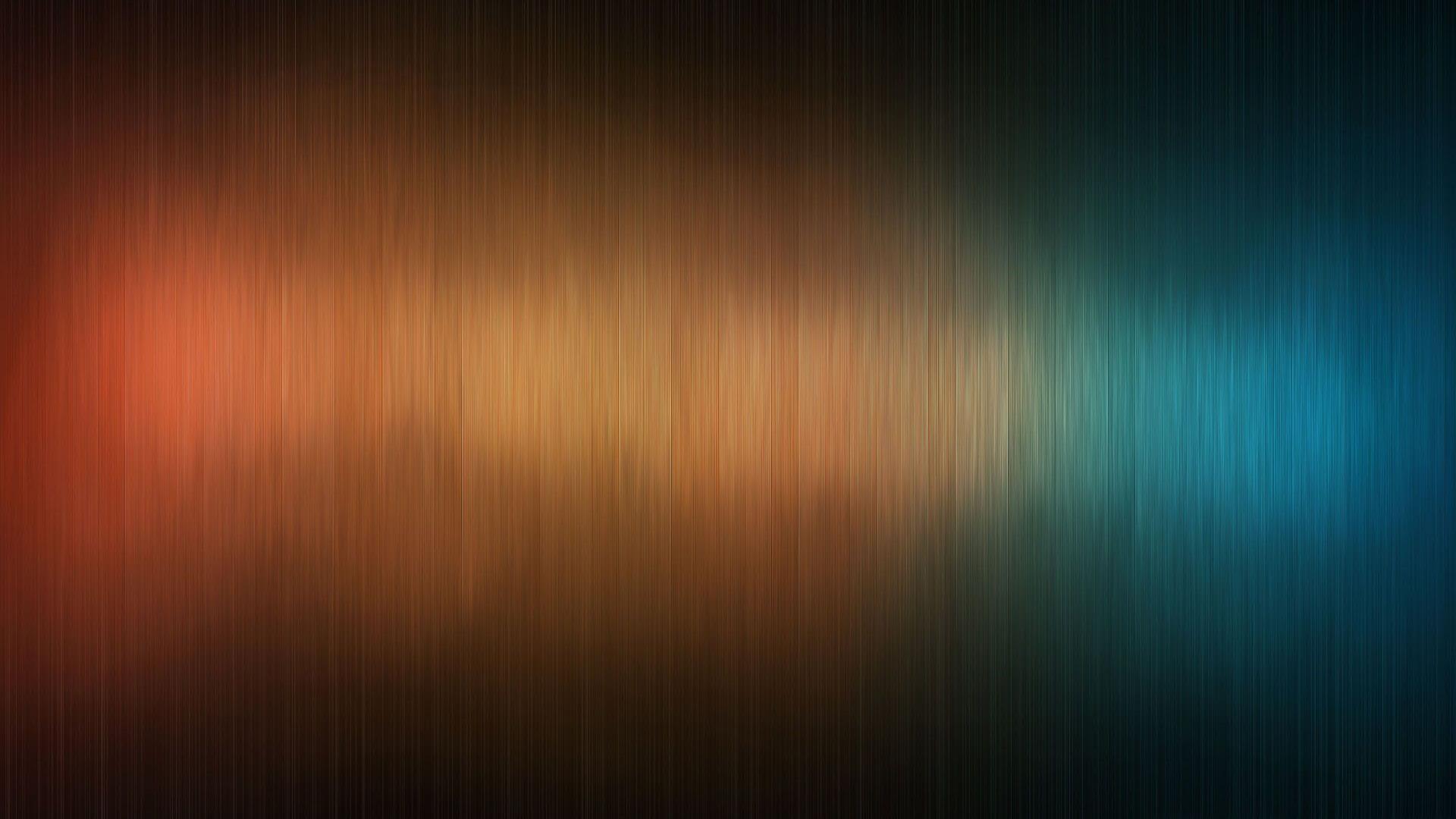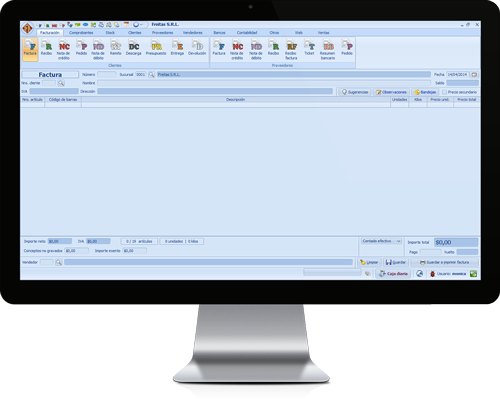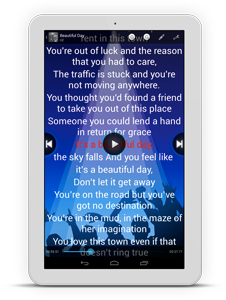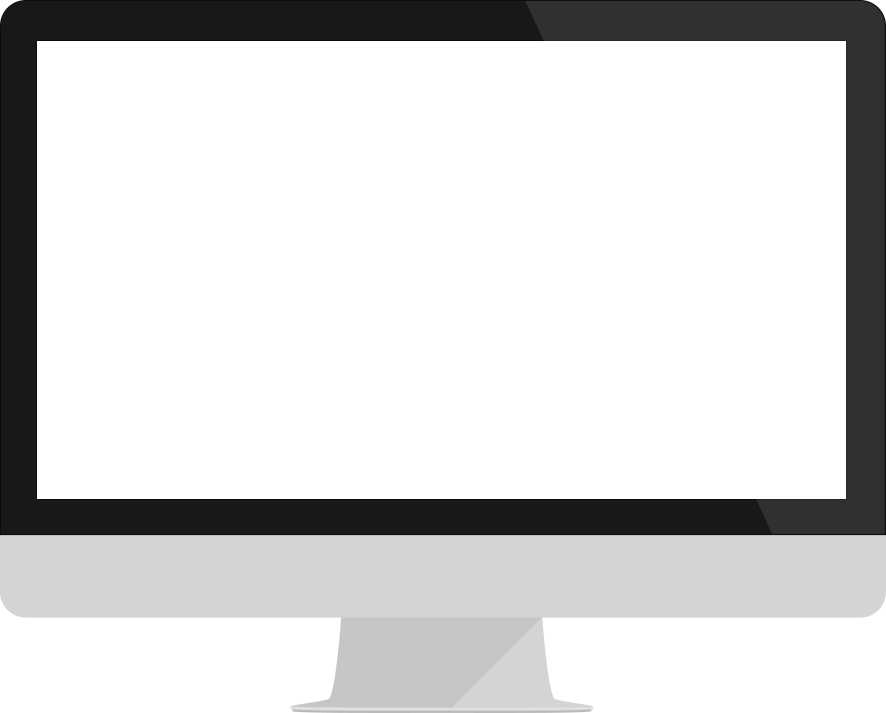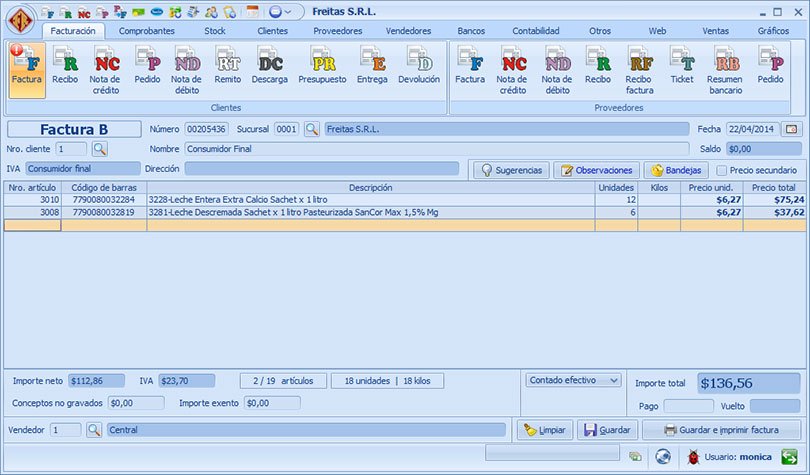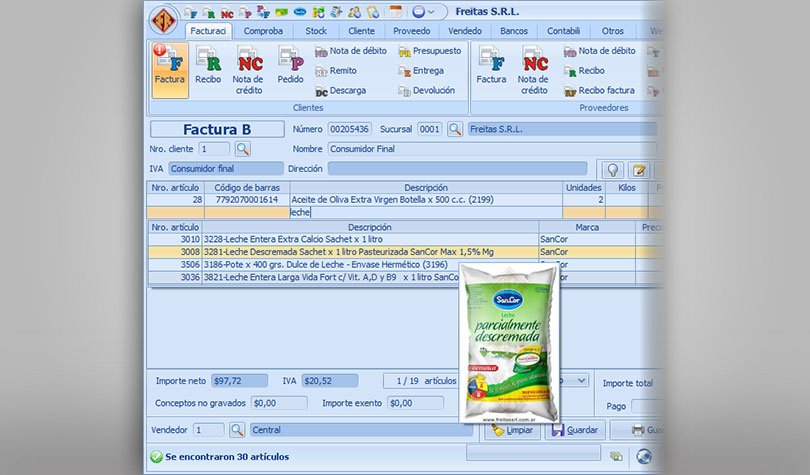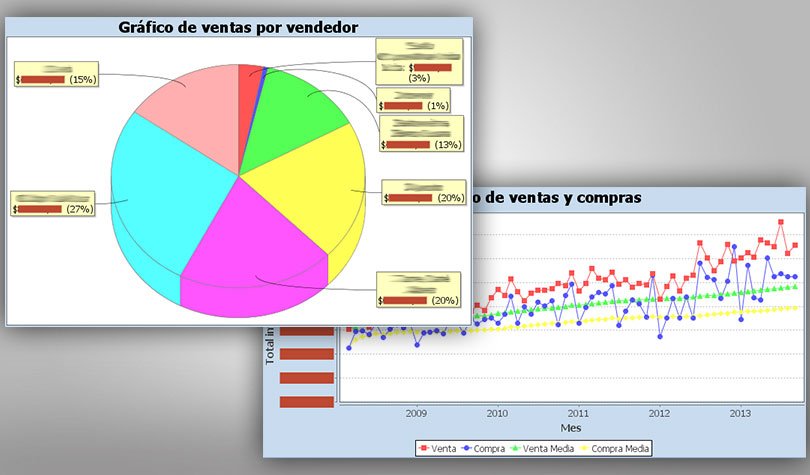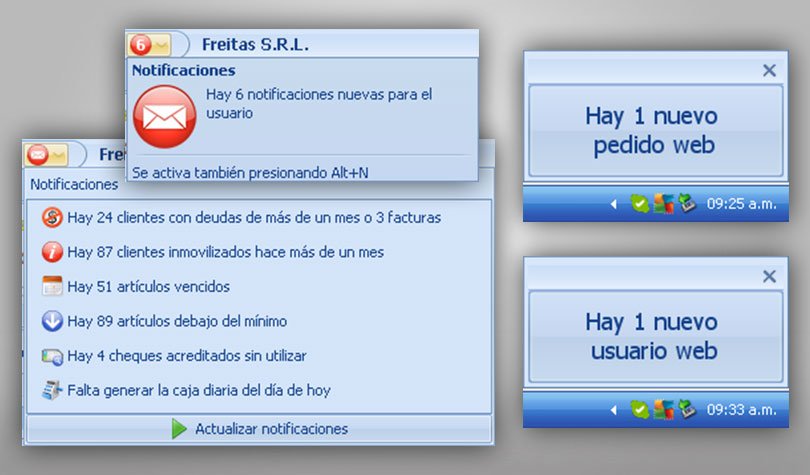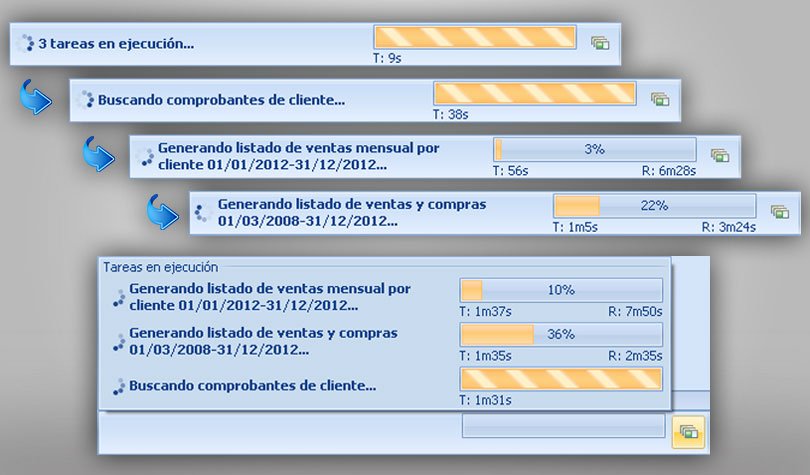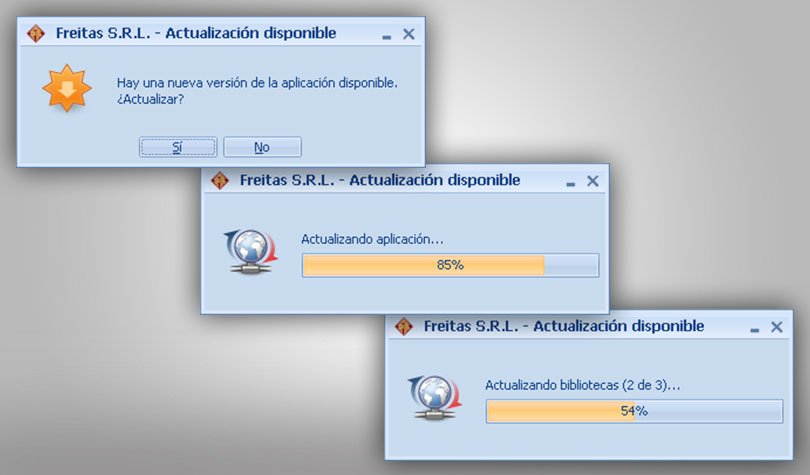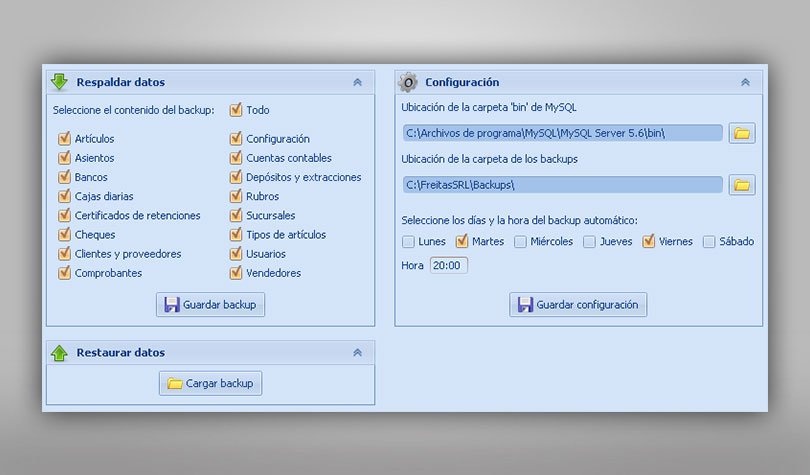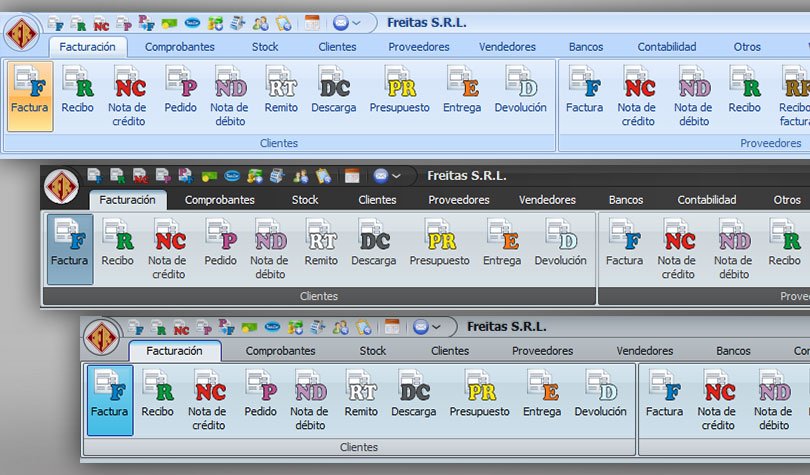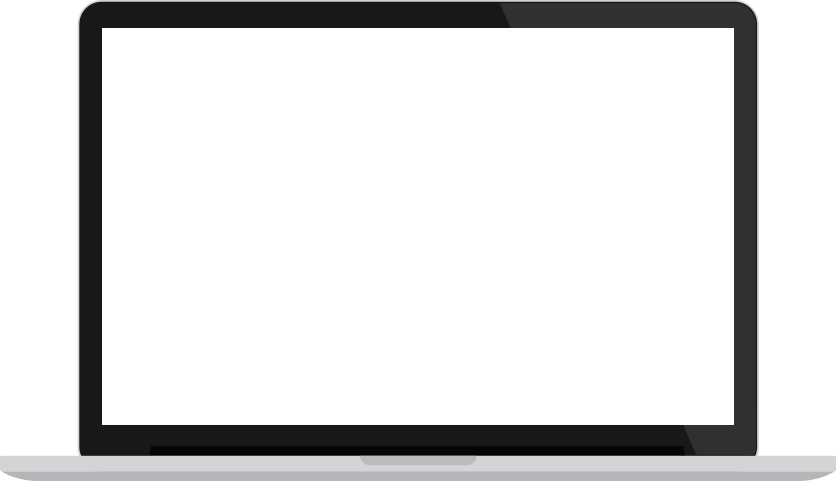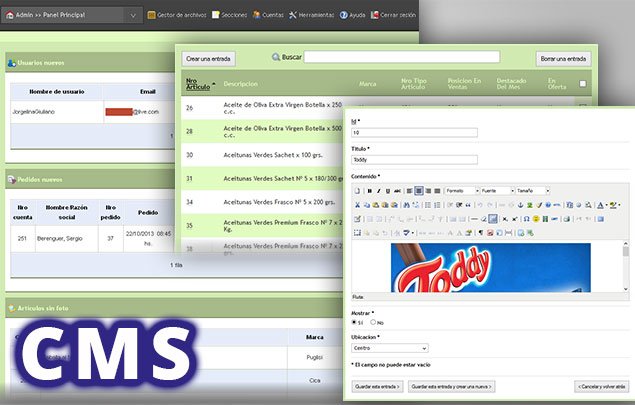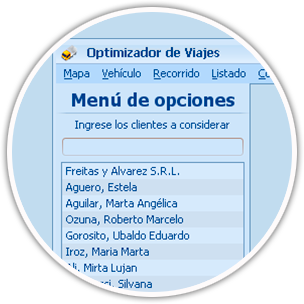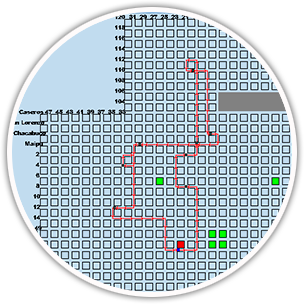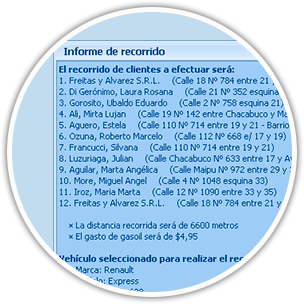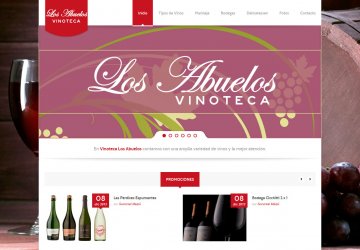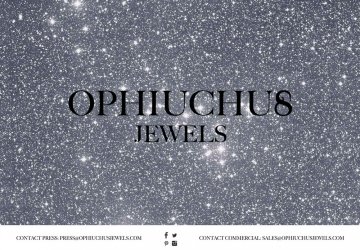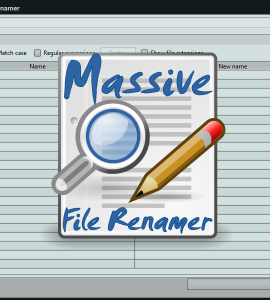Integrated Business Management System
Optimizes work and reduces costs through the use of new technologies
The Integrated Business Management System (IBMS) consists of four subsystems. Each of these subsystems has been developed from the ground up, using different technologies and programming languages. The various roles necessary for the fulfillment of the whole project were performed by myself.